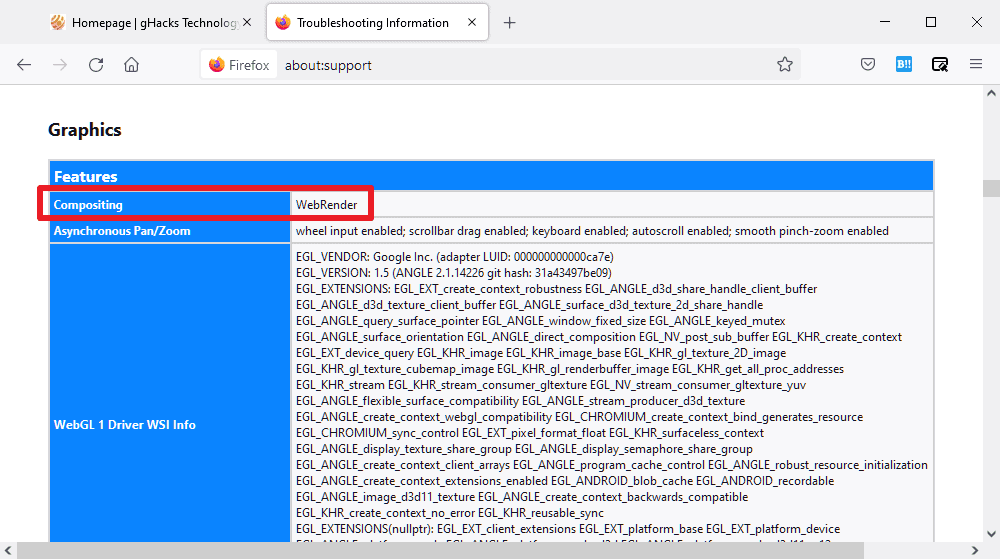1.3. What is Debian GNU/Linux?
The combination of Debian's philosophy and methodology and the GNU tools, the Linux kernel, and other important free software, form a unique software distribution called Debian GNU/Linux. This distribution is made up of a large number of software packages. Each package in the distribution contains executables, scripts, documentation, and configuration information, and has a
maintainer who is primarily responsible for keeping the package up-to-date, tracking bug reports, and communicating with the upstream author(s) of the packaged software. Our extremely large user base, combined with our bug tracking system ensures that problems are found and fixed quickly.
*snip*
For example, Debian was the first Linux distribution to include a package management system for easy installation and removal of software. It was also the first Linux distribution that could be upgraded without requiring reinstallation.
Debian continues to be a leader in Linux development. Its development process is an example of just how well the Open Source development model can work — even for very complex tasks such as building and maintaining a complete operating system.
The feature that most distinguishes Debian from other Linux distributions is its package management system. These tools give the administrator of a Debian system complete control over the packages installed on that system, including the ability to install a single package or automatically update the entire operating system. Individual packages can also be protected from being updated. You can even tell the package management system about software you have compiled yourself and what dependencies it fulfills.
To protect your system against “Trojan horses” and other malevolent software, Debian's servers verify that uploaded packages come from their registered Debian maintainers. Debian packagers also take great care to configure their packages in a secure manner. When security problems in shipped packages do appear, fixes are usually available very quickly. With Debian's simple update options, security fixes can be downloaded and installed automatically across the Internet.