Wayland - ArchWiki
Code:
GBM_BACKEND=nvidia-drm
__GLX_VENDOR_LIBRARY_NAME=nvidia
Code:
~/.cshrc
Code:
setenv GBM_BACKEND nvidia-drm
setenv __GLX_VENDOR_LIBRARY_NAME nvidiaGBM_BACKEND=nvidia-drm
__GLX_VENDOR_LIBRARY_NAME=nvidia~/.cshrcsetenv GBM_BACKEND nvidia-drm
setenv __GLX_VENDOR_LIBRARY_NAME nvidiaGreat, now I wanna see some screenshots, please! ?It is working on my secondary PC,that has the following characteristics :
Hardware :
Memory : 15.9 GiB or RAM
GPU : Mesa Intel HD Graphics 4600
Software :
KDE Plasma Version : 6.1.2
KDE Frameworks Version : 6.3.0
Qt version : 6.7.2
Kernel Version : 14.1-RELEASE-p2 /64 bit/
Graphics Platform : Wayland
So,not an nVidia GPU. There is one or more problems with the nVidia framework.
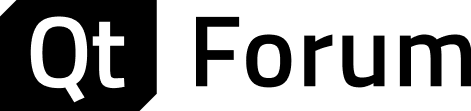
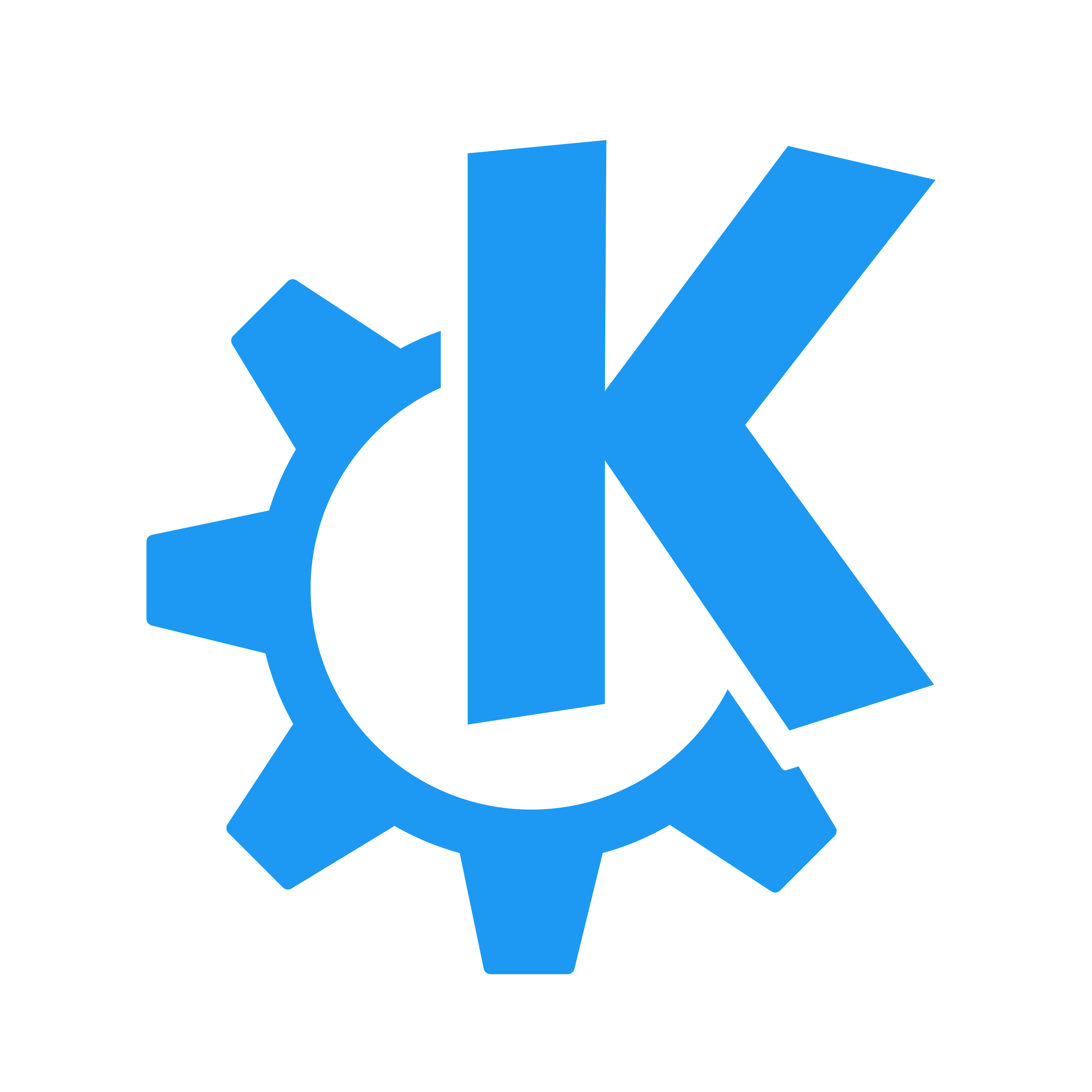 lemmy.kde.social
lemmy.kde.social

 discuss.kde.org
discuss.kde.org
… I didn't find a tool able to grab the content of the screen. …
Try deskutils/flameshot
have you tried kde-spectacle

How to take a screenshot in KDE Plasma Ubuntu?
I am new to Plasma and I don't know how to take a screenshot. From what I've seen there isn't any shortcut for that so I would like to create one, if only I knew how to do it.askubuntu.com
what gave it awayIt seems a fake picture.
what gave it away
Sanday, Debumber 70What do you mean ?
ziiomario just thought you had a very poor graphics card.Sanday, Debumber 70
AI still has a long way to go
Without working pipewire a non virtual camera is the only way..
ziiomario just thought you had a very poor graphics card.
have you tried kde-spectacle

How to take a screenshot in KDE Plasma Ubuntu?
I am new to Plasma and I don't know how to take a screenshot. From what I've seen there isn't any shortcut for that so I would like to create one, if only I knew how to do it.askubuntu.com
Without working pipewire a non virtual camera is the only way..
marietto# pkg install spectacle
Updating FreeBSD repository catalogue...
FreeBSD repository is up to date.
All repositories are up to date.
Cannot solve problem using SAT solver, trying another plan
Checking integrity... done (5 conflicting)
- plasma5-kpipewire-5.27.11 conflicts with plasma6-kpipewire-6.1.2 on /usr/local/include/KPipeWire/DmaBufHandler
- plasma5-kpipewire-5.27.11 conflicts with plasma6-kpipewire-6.1.2 on /usr/local/include/KPipeWire/DmaBufHandler
- kf5-breeze-icons-5.116.0 conflicts with kf6-breeze-icons-6.3.0 on /usr/local/share/icons/breeze-dark/actions/12/object-fill.svg
- kf5-kguiaddons-5.116.0 conflicts with kf6-kguiaddons-6.3.0 on /usr/local/bin/kde-geo-uri-handler
- kf5-kglobalaccel-5.116.0 conflicts with plasma6-kglobalacceld-6.1.2 on /usr/local/lib/systemd/user/plasma-kglobalaccel.serviceYes Master ? pkg search spectacle
spectacle-23.08.5_2 KDE screen capture program
spectacle-devel-24.01.90_1 KDE screen capture program
spectacle-lv2-2.0.1_3 Realtime graphical spectrum analyzer, LV2 plugin and JACK applicationCode:Yes Master ? pkg search spectacle spectacle-23.08.5_2 KDE screen capture program spectacle-devel-24.01.90_1 KDE screen capture program spectacle-lv2-2.0.1_3 Realtime graphical spectrum analyzer, LV2 plugin and JACK application
FreshPorts -- graphics/spectacle-devel: KDE screen capture program
The new screenshot capture utility, replaces KSnapshotwww.freshports.org
On Wayland,Spectacle requires KDE Plasma's Kwin compositor,which does not seem to be available. Use Spectacle on KDE Plasma or use a different screenshot tool.
marietto% spectacle
Detected locale "C" with character encoding "US-ASCII", which is not UTF-8.
Qt depends on a UTF-8 locale, and has switched to "C.UTF-8" instead.
If this causes problems, reconfigure your locale. See the locale(1) manual
for more information.
On Wayland, Spectacle requires KDE Plasma's KWin compositor, which does not seem to be available. Use Spectacle on KDE Plasma, or use a different screenshot tool.
libva info: VA-API version 1.22.0
libva info: Trying to open /usr/local/lib/dri/iHD_drv_video.so
libva info: va_openDriver() returns -1
libva info: Trying to open /usr/local/lib/dri/i965_drv_video.so
libva info: Found init function __vaDriverInit_1_22
libva info: va_openDriver() returns 0
kpipewire_vaapi_logging: VAAPI: Intel i965 driver for Intel(R) Haswell Desktop - 2.4.1 in use for device "/dev/dri/renderD128"
libva info: VA-API version 1.22.0
libva info: Trying to open /usr/local/lib/dri/iHD_drv_video.so
libva info: va_openDriver() returns -1
libva info: Trying to open /usr/local/lib/dri/i965_drv_video.so
libva info: Found init function __vaDriverInit_1_22
libva info: va_openDriver() returns 0
kpipewire_vaapi_logging: VAAPI: profile 14 is not supported by the device "/dev/dri/renderD128"
kpipewire_vaapi_logging: VAAPI: profile 14 is not supported by the device "/dev/dri/renderD128"
libva info: VA-API version 1.22.0
libva info: Trying to open /usr/local/lib/dri/iHD_drv_video.so
libva info: va_openDriver() returns -1
libva info: Trying to open /usr/local/lib/dri/i965_drv_video.so
libva info: Found init function __vaDriverInit_1_22
libva info: va_openDriver() returns 0
libva info: VA-API version 1.22.0
libva info: Trying to open /usr/local/lib/dri/iHD_drv_video.so
libva info: va_openDriver() returns -1
libva info: Trying to open /usr/local/lib/dri/i965_drv_video.so
libva info: Found init function __vaDriverInit_1_22
libva info: va_openDriver() returns 0
Couldn't start kglobalaccel from org.kde.kglobalaccel.service: QDBusError("org.freedesktop.DBus.Error.ServiceUnknown", "The name org.kde.kglobalaccel was not provided by any .service files")
libva info: VA-API version 1.22.0
libva info: Trying to open /usr/local/lib/dri/iHD_drv_video.so
libva info: va_openDriver() returns -1
libva info: Trying to open /usr/local/lib/dri/i965_drv_video.so
libva info: Found init function __vaDriverInit_1_22
libva info: va_openDriver() returns 0
kpipewire_vaapi_logging: VAAPI: profile 14 is not supported by the device "/dev/dri/renderD128"
kpipewire_vaapi_logging: VAAPI: profile 14 is not supported by the device "/dev/dri/renderD128"
libva info: VA-API version 1.22.0
libva info: Trying to open /usr/local/lib/dri/iHD_drv_video.so
libva info: va_openDriver() returns -1
libva info: Trying to open /usr/local/lib/dri/i965_drv_video.so
libva info: Found init function __vaDriverInit_1_22
libva info: va_openDriver() returns 0
libva info: VA-API version 1.22.0
libva info: Trying to open /usr/local/lib/dri/iHD_drv_video.so
libva info: va_openDriver() returns -1
libva info: Trying to open /usr/local/lib/dri/i965_drv_video.so
libva info: Found init function __vaDriverInit_1_22
libva info: va_openDriver() returns 0
kf.windowsystem: static bool KX11Extras::compositingActive() may only be used on X11
kf.kirigami.platform: Failed to find a Kirigami platform plugin for style "org.kde.desktop