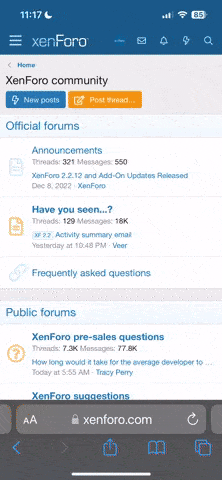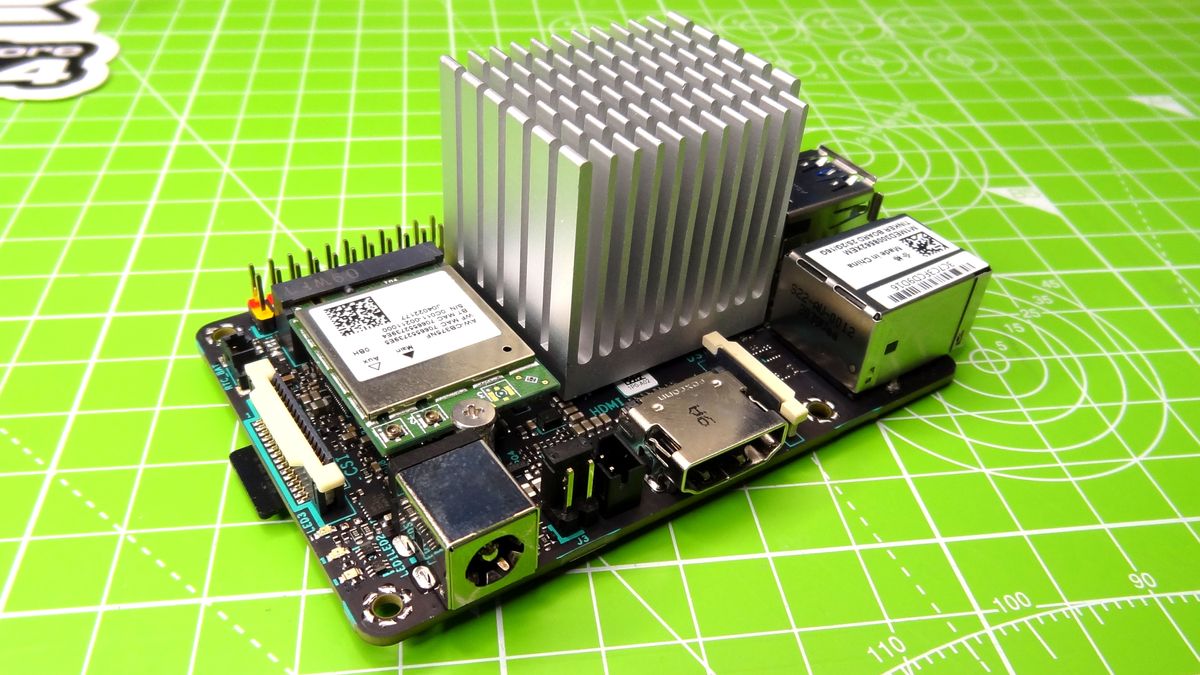I bought one of these ASUS Tinkerboard-2. It seemed rich with M.2 on top at 2230.
RK3399 is well supported everywhere. Porting boards to it seems pretty easy.. I have done at least two,
The FrendilyElec NanoPC-T4 and something else.
Regardless this Tinkerboard-2 was expensive at $150 new fleabay from Japan.
Looked real and every detail matched available photos.
You can feel it was build professionally. Just had a feel to it. All the components were well marked. Very rigid.
Then i got to the software part.....
Versus every RPI-40 pin header this one uses a different pinout for UART. Strike One.
Then the OS. Started at Armbian becuase I know ASUS only supports TinkerOS(based on Debian). Period.
All forum answers from support say TinkerOS. TinkerOS or die.
Bastard U-Boot (8M instead of 16M but uses a partition too) from thier ancient tree never upstreamed and there is only a Community Build of Armbian.
Yikes.
I paid $150 bucks for that? Armbian folks have left several attacks on the ASUS people for zero help.
Stating they are not on the front page because they suck.(I don't blame them.)
They used a bastard buck regulator that was begrudgingly added to Linux later.
So If you have that much trouble, on FreeBSD you just have to throw in the towel.
Just no sense wasting my time on something half baked.
And they have all these other Tinkerboards like -R and other newer ones.
From what I have seen they need to be shunned. If you can't support people at that price then screw U.
RK3399 boards go for $50-$120 and they are getting well above that.
Oh yea and I did not study well because I got Tinkerboard-2 when I should have got Tinkerboard-2S with eMMC.
$150 Arm board with no eMMC and no official u-boot 3 years later.
ASUS really knocking your teeth in.
RK3399 is well supported everywhere. Porting boards to it seems pretty easy.. I have done at least two,
The FrendilyElec NanoPC-T4 and something else.
Regardless this Tinkerboard-2 was expensive at $150 new fleabay from Japan.
Looked real and every detail matched available photos.
You can feel it was build professionally. Just had a feel to it. All the components were well marked. Very rigid.
Then i got to the software part.....
Versus every RPI-40 pin header this one uses a different pinout for UART. Strike One.
Then the OS. Started at Armbian becuase I know ASUS only supports TinkerOS(based on Debian). Period.
All forum answers from support say TinkerOS. TinkerOS or die.
Bastard U-Boot (8M instead of 16M but uses a partition too) from thier ancient tree never upstreamed and there is only a Community Build of Armbian.
Yikes.
I paid $150 bucks for that? Armbian folks have left several attacks on the ASUS people for zero help.
Stating they are not on the front page because they suck.(I don't blame them.)
They used a bastard buck regulator that was begrudgingly added to Linux later.
So If you have that much trouble, on FreeBSD you just have to throw in the towel.
Just no sense wasting my time on something half baked.
And they have all these other Tinkerboards like -R and other newer ones.
From what I have seen they need to be shunned. If you can't support people at that price then screw U.
RK3399 boards go for $50-$120 and they are getting well above that.
Oh yea and I did not study well because I got Tinkerboard-2 when I should have got Tinkerboard-2S with eMMC.
$150 Arm board with no eMMC and no official u-boot 3 years later.
ASUS really knocking your teeth in.