i don't get how to add these fixes
i don't get how to add these fixes
LD_PRELOAD=${LD_PRELOAD}:fmodfix.so %command%I have tested various source engine games, and of the ones that launched into a map, none had working sound.
Another No Man's Sky player. Nice!
ELF binary type "0" not knownMaybe you can try with creativerse first. If its working for you, then your setup should be fine. Otherwise, the game is not working with this utility.Hello,
I'm trying proton, but keep getting:with every game I try. I've tried different versions of proton, but they all get the same error.Code:ELF binary type "0" not known
I've looked at this: https://github.com/shkhln/linuxulator-steam-utils/issues/4
and installed the linux-c7-python3 and linux-c7-python3-libs ports: https://gist.github.com/shkhln/b5f9daf67d0a8a9b7d068d795eff68ad
Any idea what I'm doing wrong or how to fix it?
Thank you
I'm trying proton, but keep getting:Code:ELF binary type "0" not known
Could not connect to X session manager: Authentication Rejected, reason : None of the authentication protocols specified are supported and h0
Could not connect to X session manager: Authentication Rejected, reason : None of the authentication protocols specified are supported and h@��i�i&
Could not connect to X session manager: Authentication Rejected, reason : None of the authentication protocols specified are supported and h��P)
Could not connect to X session manager: Authentication Rejected, reason : None of the authentication protocols specified are supported and h�s~i�i&
Could not connect to X session manager: Authentication Rejected, reason : None of the authentication protocols specified are supported and h
GameAction [AppID 280790, ActionID 1] : LaunchApp changed task to ProcessingInstallScript with ""
ERROR: ld.so: object 'steamfix.so' from LD_PRELOAD cannot be preloaded: ignored.
ERROR: ld.so: object 'steamfix.so' from LD_PRELOAD cannot be preloaded: ignored.
ERROR: ld.so: object 'steamfix.so' from LD_PRELOAD cannot be preloaded: ignored.
ERROR: ld.so: object 'steamfix.so' from LD_PRELOAD cannot be preloaded: ignored.
ERROR: ld.so: object 'steamfix.so' from LD_PRELOAD cannot be preloaded: ignored.
ERROR: ld.so: object 'steamfix.so' from LD_PRELOAD cannot be preloaded: ignored.
ERROR: ld.so: object 'steamfix.so' from LD_PRELOAD cannot be preloaded: ignored.
ERROR: ld.so: object 'steamfix.so' from LD_PRELOAD cannot be preloaded: ignored.
ELF binary type "0" not known.
wineserver: using server-side synchronization.
ELF binary type "0" not known.
ELF binary type "0" not known.
libudev: udev_monitor_new_from_netlink_fd: error getting socket: Address family not supported by protocol
libudev: udev_monitor_new_from_netlink_fd: error getting socket: Address family not supported by protocol
ELF binary type "0" not known.
ERROR: ld.so: object 'steamfix.so' from LD_PRELOAD cannot be preloaded: ignored.
ERROR: ld.so: object 'steamfix.so' from LD_PRELOAD cannot be preloaded: ignored.
ERROR: ld.so: object 'steamfix.so' from LD_PRELOAD cannot be preloaded: ignored.
ERROR: ld.so: object 'steamfix.so' from LD_PRELOAD cannot be preloaded: ignored.
ELF binary type "0" not known.
wineserver: using server-side synchronization.
ELF binary type "0" not known.
libudev: udev_monitor_new_from_netlink_fd: error getting socket: Address family not supported by protocol
libudev: udev_monitor_new_from_netlink_fd: error getting socket: Address family not supported by protocol
ERROR: ld.so: object 'steamfix.so' from LD_PRELOAD cannot be preloaded: ignored.
ERROR: ld.so: object 'steamfix.so' from LD_PRELOAD cannot be preloaded: ignored.
ERROR: ld.so: object 'steamfix.so' from LD_PRELOAD cannot be preloaded: ignored.
ERROR: ld.so: object 'steamfix.so' from LD_PRELOAD cannot be preloaded: ignored.
ELF binary type "0" not known.
ERROR: ld.so: object 'steamfix.so' from LD_PRELOAD cannot be preloaded: ignored.
ERROR: ld.so: object 'steamfix.so' from LD_PRELOAD cannot be preloaded: ignored.
ERROR: ld.so: object 'steamfix.so' from LD_PRELOAD cannot be preloaded: ignored.
ERROR: ld.so: object 'steamfix.so' from LD_PRELOAD cannot be preloaded: ignored.
wineserver: using server-side synchronization.
ELF binary type "0" not known.
ELF binary type "0" not known.
libudev: udev_monitor_new_from_netlink_fd: error getting socket: Address family not supported by protocol
libudev: udev_monitor_new_from_netlink_fd: error getting socket: Address family not supported by protocol
ELF binary type "0" not known.
ELF binary type "0" not known.
GameAction [AppID 280790, ActionID 1] : LaunchApp changed task to SynchronizingCloud with ""
GameAction [AppID 280790, ActionID 1] : LaunchApp changed task to SiteLicenseSeatCheckout with ""
GameAction [AppID 280790, ActionID 1] : LaunchApp changed task to CreatingProcess with ""
GameAction [AppID 280790, ActionID 1] : LaunchApp waiting for user response to CreatingProcess ""
GameAction [AppID 280790, ActionID 1] : LaunchApp continues with user response "CreatingProcess"
Opted-in Controller Mask for AppId 280790: 0
Game update: AppID 280790 "", ProcID 30744, IP 0.0.0.0:0
Starting app 280790
>>> Adding process 30744 for game ID 280790
GameAction [AppID 280790, ActionID 1] : LaunchApp changed task to WaitingGameWindow with ""
GameAction [AppID 280790, ActionID 1] : LaunchApp changed task to Completed with ""
ERROR: ld.so: object 'steamfix.so' from LD_PRELOAD cannot be preloaded: ignored.
ERROR: ld.so: object '/usr/home/scratchi/.steam/steam/ubuntu12_32/gameoverlayrenderer.so' from LD_PRELOAD cannot be preloaded: ignored.
ERROR: ld.so: object 'steamfix.so' from LD_PRELOAD cannot be preloaded: ignored.
ERROR: ld.so: object '/usr/home/scratchi/.steam/steam/ubuntu12_32/gameoverlayrenderer.so' from LD_PRELOAD cannot be preloaded: ignored.
ERROR: ld.so: object 'steamfix.so' from LD_PRELOAD cannot be preloaded: ignored.
ERROR: ld.so: object '/usr/home/scratchi/.steam/steam/ubuntu12_32/gameoverlayrenderer.so' from LD_PRELOAD cannot be preloaded: ignored.
pid 30787 != 30783, skipping destruction (fork without exec?)
ERROR: ld.so: object 'steamfix.so' from LD_PRELOAD cannot be preloaded: ignored.
ERROR: ld.so: object '/usr/home/scratchi/.steam/steam/ubuntu12_32/gameoverlayrenderer.so' from LD_PRELOAD cannot be preloaded: ignored.
pid 30786 != 30783, skipping destruction (fork without exec?)
ERROR: ld.so: object '/usr/home/scratchi/.steam/steam/ubuntu12_32/gameoverlayrenderer.so' from LD_PRELOAD cannot be preloaded: ignored.
>>> Adding process 30783 for game ID 280790
>>> Adding process 30789 for game ID 280790
ERROR: ld.so: object '/usr/home/scratchi/.steam/steam/ubuntu12_32/gameoverlayrenderer.so' from LD_PRELOAD cannot be preloaded: ignored.
ERROR: ld.so: object '/usr/home/scratchi/.steam/steam/ubuntu12_64/gameoverlayrenderer.so' from LD_PRELOAD cannot be preloaded: ignored.
ERROR: ld.so: object '/usr/home/scratchi/.steam/steam/ubuntu12_32/gameoverlayrenderer.so' from LD_PRELOAD cannot be preloaded: ignored.
ERROR: ld.so: object '/usr/home/scratchi/.steam/steam/ubuntu12_32/gameoverlayrenderer.so' from LD_PRELOAD cannot be preloaded: ignored.
ELF binary type "0" not known.
>>> Adding process 30800 for game ID 280790
ERROR: ld.so: object '/usr/home/scratchi/.steam/steam/ubuntu12_32/gameoverlayrenderer.so' from LD_PRELOAD cannot be preloaded: ignored.
ERROR: ld.so: object '/usr/home/scratchi/.steam/steam/ubuntu12_32/gameoverlayrenderer.so' from LD_PRELOAD cannot be preloaded: ignored.
wineserver: using server-side synchronization.
ELF binary type "0" not known.
ERROR: ld.so: object '/usr/home/scratchi/.steam/steam/ubuntu12_32/gameoverlayrenderer.so' from LD_PRELOAD cannot be preloaded: ignored.
ERROR: ld.so: object '/usr/home/scratchi/.steam/steam/ubuntu12_32/gameoverlayrenderer.so' from LD_PRELOAD cannot be preloaded: ignored.
>>> Adding process 30804 for game ID 280790
>>> Adding process 30815 for game ID 280790
>>> Adding process 30825 for game ID 280790
>>> Adding process 30827 for game ID 280790
ERROR: ld.so: object '/usr/home/scratchi/.steam/steam/ubuntu12_32/gameoverlayrenderer.so' from LD_PRELOAD cannot be preloaded: ignored.
>>> Adding process 30835 for game ID 280790
ERROR: ld.so: object '/usr/home/scratchi/.steam/steam/ubuntu12_32/gameoverlayrenderer.so' from LD_PRELOAD cannot be preloaded: ignored.
>>> Adding process 30837 for game ID 280790
ERROR: ld.so: object '/usr/home/scratchi/.steam/steam/ubuntu12_32/gameoverlayrenderer.so' from LD_PRELOAD cannot be preloaded: ignored.
>>> Adding process 30842 for game ID 280790
ELF binary type "0" not known.
ERROR: ld.so: object '/usr/home/scratchi/.steam/steam/ubuntu12_32/gameoverlayrenderer.so' from LD_PRELOAD cannot be preloaded: ignored.
ELF binary type "0" not known.
>>> Adding process 30844 for game ID 280790
wine: Unhandled exception 0x20474343 in thread 9 at address 0x7b45318c (thread 0009), starting debugger...
ELF binary type "0" not known.
ERROR: ld.so: object '/usr/home/scratchi/.steam/steam/ubuntu12_32/gameoverlayrenderer.so' from LD_PRELOAD cannot be preloaded: ignored.
PTRACE_POKEDATA: addr = 0x7ffdf000, data = (nil)
wineserver: file_set_error() can't map error: Success
ELF binary type "0" not known.
ERROR: ld.so: object '/usr/home/scratchi/.steam/steam/ubuntu12_32/gameoverlayrenderer.so' from LD_PRELOAD cannot be preloaded: ignored.
>>> Adding process 30852 for game ID 280790
>>> Adding process 30859 for game ID 280790
Game removed: AppID 280790 "", ProcID 30744
Uploaded AppInterfaceStats to Steam
Exiting app 280790
No cached sticky mapping in ActivateActionSet.pid 30819 != 30815, skipping destruction (fork without exec?)scratchi, aren't you a happy NVS 5400M owner? Proton relies a lot on dxvk and consequently on Vulkan, which you card doesn't actually support. Try PROTON_USE_WINED3D, but don't expect any usable results — Wine's own D3D11-to-OpenGL translation code is slow and not very mature.
Do you have sound anywhere else?
gmod has like 6-16 pulseaudio pages either mapped from memfds or systemv shared memory, and they take up 64mb a pop.
/etc/pulse/daemon.conf and /etc/pulse/client.conf need to have shm-size-bytes set to something lower than 64 mebibytes, i set it to 8 (meb).
i don't know if it is of any detriment to pulseaudio's performance or sound quality, but they used up nearly a gigabyte of gmod's limited 32-bit memory space.
the game is entirely unplayable on 2017's fine darkrps unless you do this.I have sound in source engine games after applying the fmod fix.
Weird, solved my audio issue in cs:goSource engine games do not use FMOD audio middleware (at least I'm not aware of any such games), so fmodfix.so has no effect here.
Cities Skylines. Crashes just after launching.
Code:Starting app 255710 >>> Adding process 25243 for game ID 255710 GameAction [AppID 255710, ActionID 7] : LaunchApp changed task to WaitingGameWindow with "" ERROR: ld.so: object 'steamfix.so' from LD_PRELOAD cannot be preloaded: ignored. ERROR: ld.so: object '/usr/home/shuryanc/.steam/steam/ubuntu12_32/gameoverlayrenderer.so' from LD_PRELOAD cannot be preloaded: ignored. ERROR: ld.so: object 'steamfix.so' from LD_PRELOAD cannot be preloaded: ignored. ERROR: ld.so: object '/usr/home/shuryanc/.steam/steam/ubuntu12_32/gameoverlayrenderer.so' from LD_PRELOAD cannot be preloaded: ignored. GameAction [AppID 255710, ActionID 7] : LaunchApp changed task to Completed with "" Game removed: AppID 255710 "", ProcID 25243 Uploaded AppInterfaceStats to Steam >>> Adding process 25251 for game ID 255710 >>> Adding process 25260 for game ID 255710 >>> Adding process 25262 for game ID 255710 Exiting app 255710 No cached sticky mapping in ActivateActionSet.
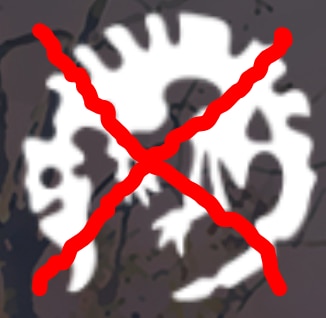
I had a similar result to this initially but after stumbling over this link:
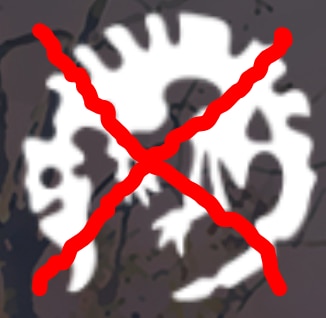
Steam Community :: Guide :: How to Bypass the Paradox Launcher (All Platforms)
Bypass the Paradox Launcher. Boot up your game a minute faster! This guide works on game versions 1.12.3 through 1.14.1. (This was once the #1 guide of the year on Steam for Cities: Skylines, forsteamcommunity.com
I tried out the 'linux' solution listed on the page by setting launch arguments to :
/home/USERNAME/.steam/steam/steamapps/common/Cities_Skylines/Cities.x64 %command%
Cities came up fine, was able to load up my last linux-boot saved games and play
Native stacktrace:
/home/scratchi/.steam/steam/steamapps/common/Cities_Skylines/Cities_Data/Mono/x86_64/libmono.so(+0x91f55) [0x82da91f55]
[0x7ffffffff513]
Debug info from gdb:
=================================================================
Got a SIGABRT while executing native code. This usually indicates
a fatal error in the mono runtime or one of the native libraries
used by your application.