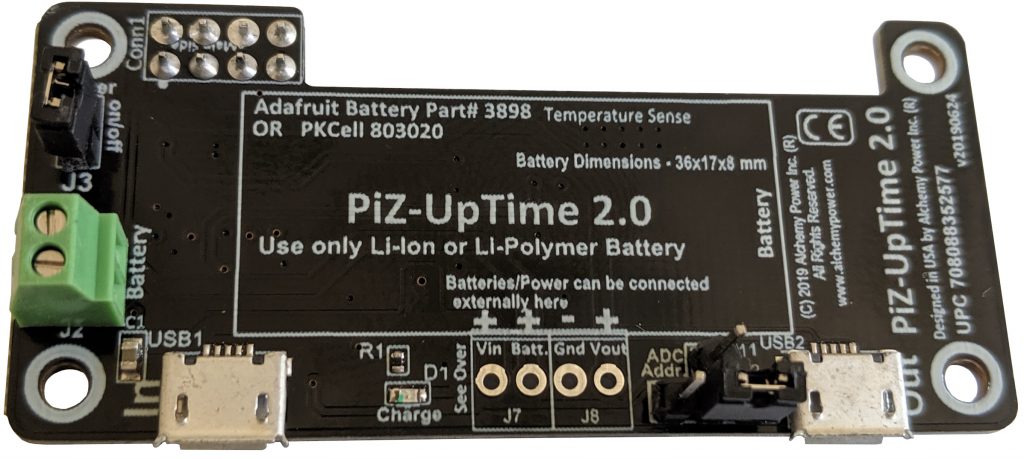Pi Zero 2w is advisable compared to the older ones, simply because ...
Your argument is correct. But the Zero 2W also uses significantly more power than the old Zero W. I haven't measured it (not having a Zero 2 myself), but the Zero W can survive happily on 100mA at 5V with the wifi running, if video output is disabled.
I am particularly interested in headless devices (GPUs seem pointless on SoCs). If you buy a
bunch of these, and I buy another bunch.
Agree nearly completely. I have two Pi Zeros in production (as embedded data collection devices), and the first thing I do is disable video as much as possible. If I could wave a magic wand and get rid of the (mini-) HDMI connector and the GPU, I would do it. On the other hand, I also have a Pi 3 in production, and it has the small touch panel attached, for local display and user interaction. And on my lab bench, I always have a Pi 3 sitting with display and keyboard, useful for debug and installs.
What are the opinions about powering a board over the GPIO header Power Pins? There are two 5V pins on the header.
Perfectly normal and legal. Many installed Pis are powered that way. Just never ever backfeed the 3V3 line.
How long would a pair of 16550 batteries power this device during regular usage.
See my comment about lower power consumption above? Bingo!
It turns out that the Pi Zero has no under voltage detection circuit. It will actually function as long as the 5V input is high enough for the 3V3 LDO regulator on the board to function. Matter-of-fact, I've tested running it at about 2.8V sustained, with workload, and it didn't crash right away. Obviously, this is not recommended. And if you're using any 5V accessories, this will not work.
But the answer is obvious: A 16550 cell will deliver about 1.5 Ah at 3.7V. Given that the Pi Zero uses perhaps 0.5W (about 100mA at 5V), that should be good enough for about 10 hours with an efficient boost converter. I think TI makes some nice small boost converter chips that have an efficiency in the high 90s. Right now I'm using a TI chip as a buck converter to power a Pi Zero from 12V (automotive system), and it is about 93% efficient.
Anyway, to get back to the real question: As far as I can see, the only practical OS choice for a Pi Zero for me is unfortunately Linux. FreeBSD has no WiFi support (that stops any discussion right there), and has dropped 32-bit support going forward. OpenBSD seems to also have no 32 bit support any longer.