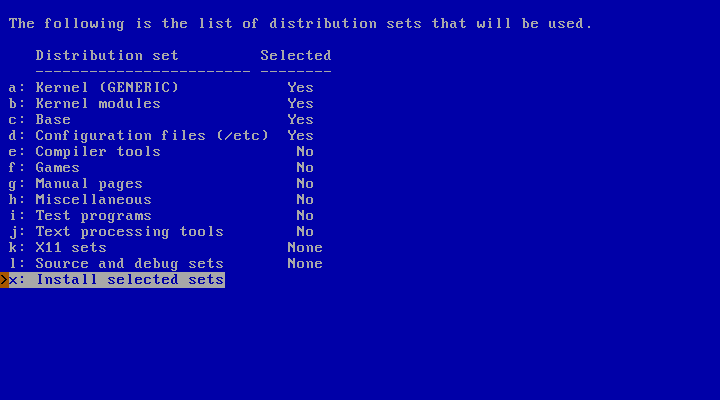Think this one was argued (and argued and argued!) recently on the forums.One suggestion is to automatically install a light weight GUI.
Some percentage of users (myself included) are more interested in FreeBSD as a server environment, and it is nice not to have anything installed that isn't necessary (for that use case.)
But if "someone" did the work there could be a magic tickbox that was "install the default lightweight GUI environment". That will kick off the argument about what "lightweight" means, of course. And Wayland. Etc. etc.
And "someone" else would need to test that new install option, keep it up-to-date, test each new version, test the installer works properly for the option being ticked/not-ticked, deal with the fallout from different architectures/platforms, etc.
Ultimately you end up with something like Linux Mint - so you might as install that.