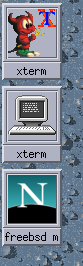- Thread Starter
- #76
No issues here. Everything looks fine.This is wrong.
Do you have any font issues?
I followed these steps: https://sourceforge.net/p/cdesktopenv/wiki/FreeBSDBuild/To fix this I have modified my dtsession_res, adding the following after rCustom=... (Sorry I don't have a real patch. I updated the file in /usr/local. It will make it into the tree.)
Add the following after rCustom=
Code:if [ ! -f "$rFactory" ]; then rFactory=/usr/local/dt/config/C/sys.resources fi if [ ! -f "$rCustom" ]; then rCustom=/usr/local/dt/etc/config/C/sys.resources fi
This assumes you installed your hand-built CDE into /usr/local/dt. Adjust the pathnames accordingly if you put it in /usr/dt.
Sorry for the late reply and thank you for your work!