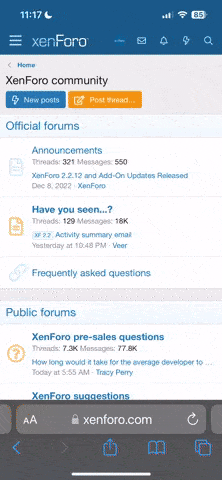The problem that I have is that I'm not able to move my mouse inside the Windows 7 VM x64 bit virtualized with bhyve (the best hypervisor in the BSD world) and I want to find a solution.
Maybe an idea could be to enable usb 3.0 on my Windows 7 x64 bit VM. For example windows 8 work well with xhci devices while win7 x64 bit sp1 doesn't. I have googled usb3 drivers for win7, but none of them work. This is the parameter that I need to add in bhyve to pass thru the xhci USB 3.0 devices that I use (mouse and keyboard (the keyboard works,I don't know why,but the mouse does not)
I think I need to know which kind of drivers I need. I would like to be helped in this. Below I want to attach some screenshots that may help us to understand :
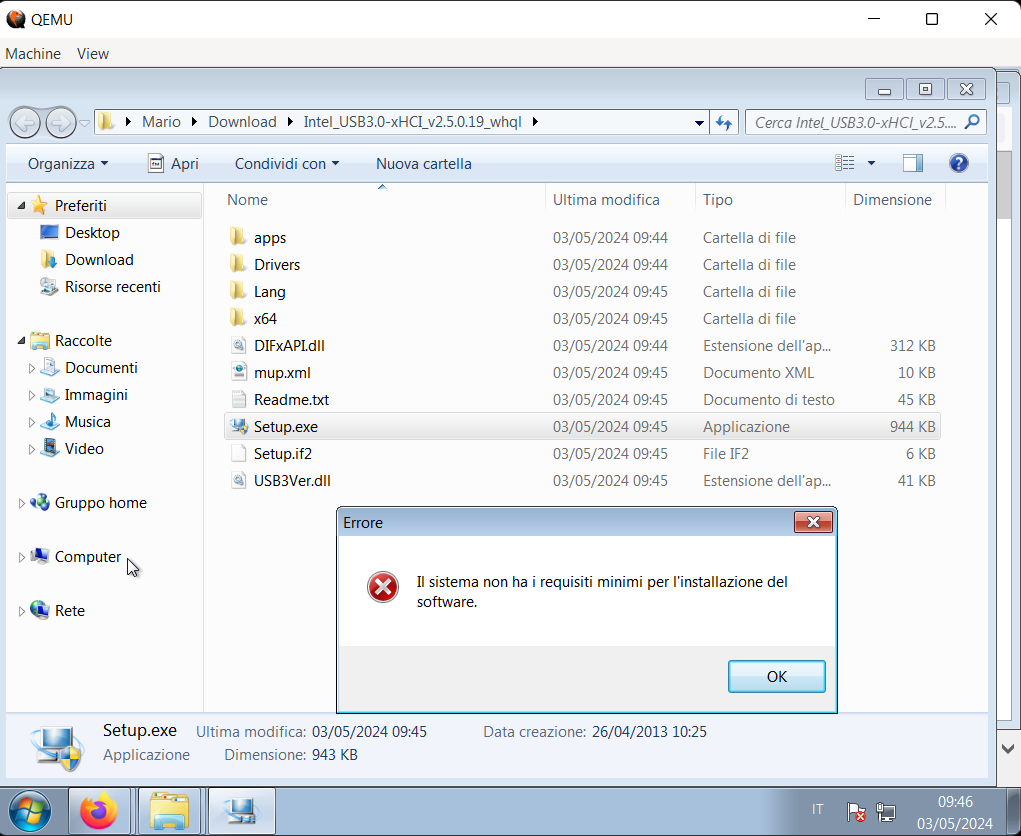
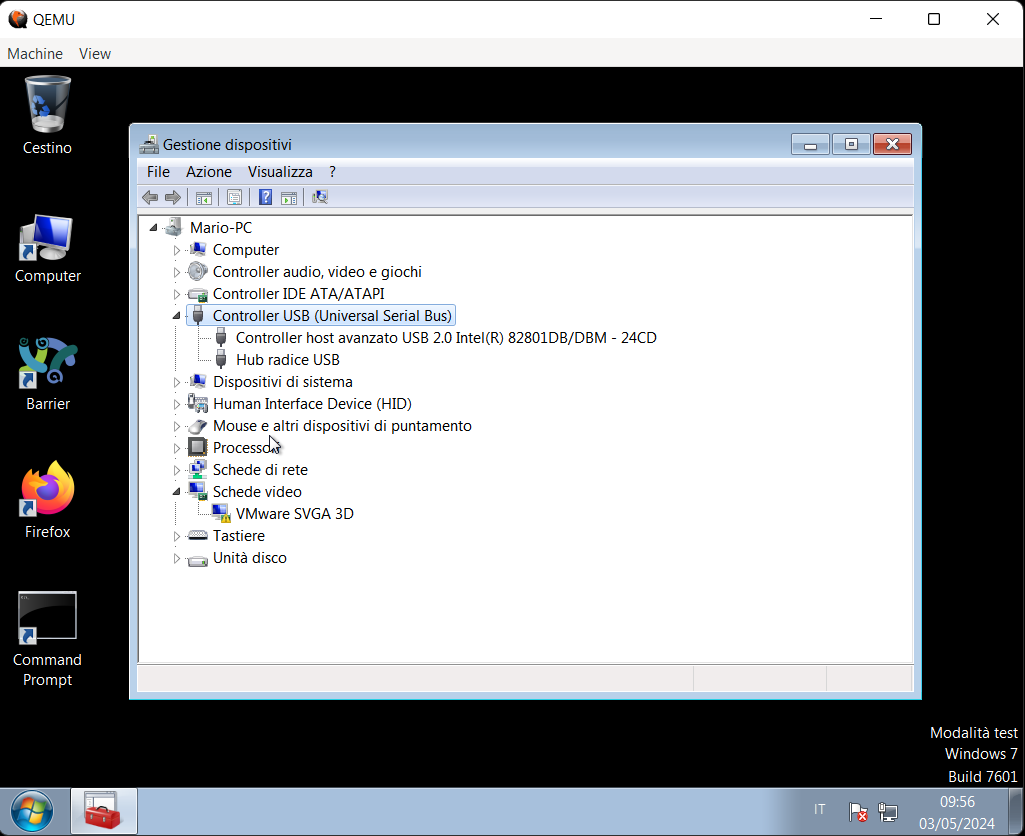
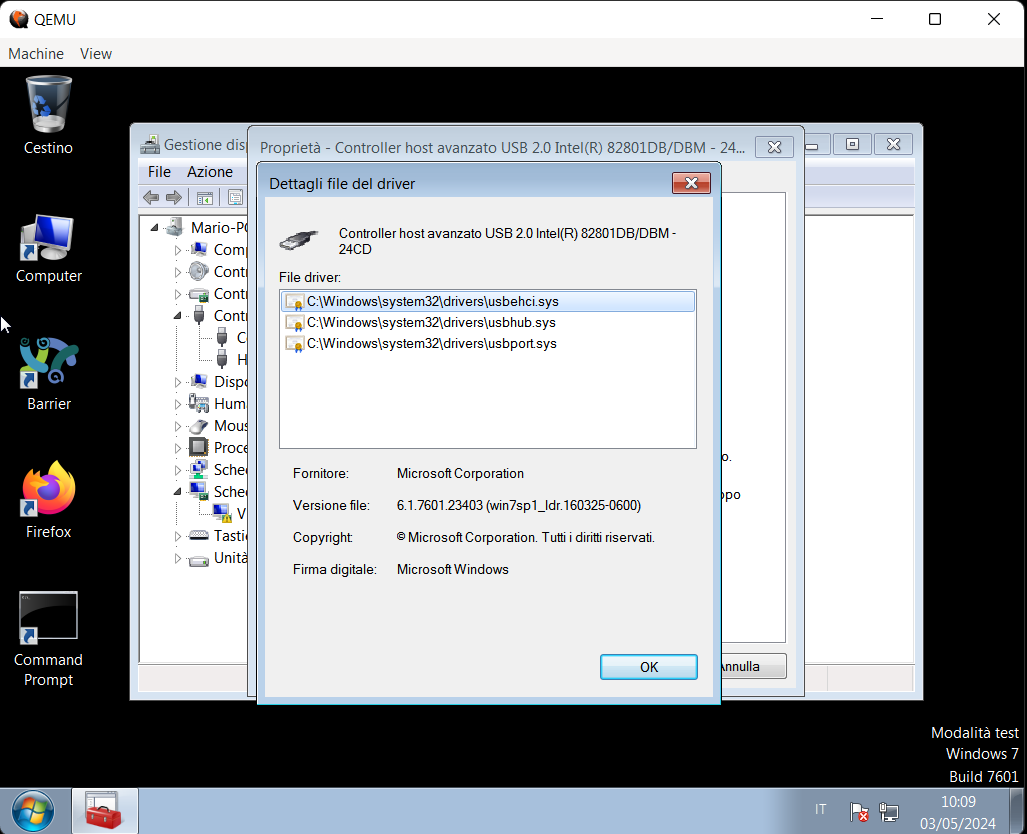
I've got this interesting reply :
so. In the case of qemu I know that I should look for a NEC XHCI controller driver,but what about bhyve ? Does it emulate a NEC XHCI controller ?
Maybe an idea could be to enable usb 3.0 on my Windows 7 x64 bit VM. For example windows 8 work well with xhci devices while win7 x64 bit sp1 doesn't. I have googled usb3 drivers for win7, but none of them work. This is the parameter that I need to add in bhyve to pass thru the xhci USB 3.0 devices that I use (mouse and keyboard (the keyboard works,I don't know why,but the mouse does not)
Code:
-s 30,xhci,tablet \I think I need to know which kind of drivers I need. I would like to be helped in this. Below I want to attach some screenshots that may help us to understand :
I've got this interesting reply :
In the case of qemu, it can emulate some NEC XHCI controller (nec-usb-xhci), for which you'd probably be able to find some driver. No idea about bhyve (or whether you can do something like leverage the kernel part of it and use qemu for device emulation and so on, like how it works with kvm.
so. In the case of qemu I know that I should look for a NEC XHCI controller driver,but what about bhyve ? Does it emulate a NEC XHCI controller ?