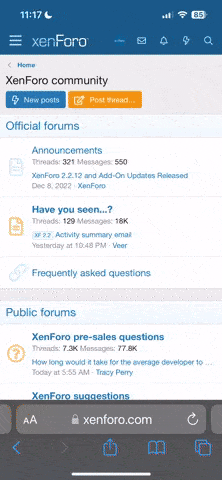I installed the strawberry-qt6-1.0.22_1 package
Using the command I learned:
But it is not playing .ogg
There was a message similar to the one above for .mp3 files that was resolved when installing: pkg install gstreamer1-plugins-mpg123
I already have it installed:
vorbis-tools
gstreamer1-plugins-ogg
So I installed even more: And this installs 152 packages that did not solve the problem, creating garbage on my PC
gstreamer1-plugins-all
And I can't remove the plague package above, Because I don't know how to remove it completely, that is, the 152 installed packages
I tried the WRONG command:
But this selects 913 important packages from my PC
GOAL
1) Make strawberry reproduce .ogg
Pointing out that on my PC, smplayer and ogg play .ogg
Only strawberry doesn't! Giving the above error message
2) A way to remove the gstreamer1-plugins-all package with all its 152 packages at once, so that I am not forced to write 152 times in the terminal
Remembering that you play ogg using ogg and smplayer also plays ogg
But gst-play doesn't reproducez either, giving the same error as strawberry
More information:
I noticed that if I remove the sndio package strawberry reproduces ogg.
The problem is that sndio is necessary for ungoogled-chromium to work, because without it the browser will not open.
What do I do?
Using the command I learned:
pkg install strawberry-qt6-1.0.22_1But it is not playing .ogg
Code:
../ext/ogg/gstoggdemux.c(5021): gst_ogg_demux_loop (): /GstPlayBin3:pipeline-2-pipeline/GstURIDecodeBin3:uridecodebin3/GstURISourceBin:urisourcebin1/GstParseBin:parsebin1/GstOggDemux:oggdemux1: streaming stopped, reason not-linked (-1)
Code:
Internal data stream error.
../plugins/elements/gsttypefindelement.c(1257): gst_type_find_element_loop (): /GstPlayBin3:pipeline-2-pipeline/GstURIDecodeBin3:uridecodebin3/GstURISourceBin:urisourcebin1/GstParseBin:parsebin1/GstTypeFindElement:typefind: streaming stopped, reason not-linked (-1)There was a message similar to the one above for .mp3 files that was resolved when installing: pkg install gstreamer1-plugins-mpg123
I already have it installed:
vorbis-tools
gstreamer1-plugins-ogg
So I installed even more: And this installs 152 packages that did not solve the problem, creating garbage on my PC
gstreamer1-plugins-all
And I can't remove the plague package above, Because I don't know how to remove it completely, that is, the 152 installed packages
I tried the WRONG command:
pkg remove -a gstreamer1-plugins-allBut this selects 913 important packages from my PC
GOAL
1) Make strawberry reproduce .ogg
Pointing out that on my PC, smplayer and ogg play .ogg
Only strawberry doesn't! Giving the above error message
2) A way to remove the gstreamer1-plugins-all package with all its 152 packages at once, so that I am not forced to write 152 times in the terminal
Code:
# gst-inspect-1.0 ogg
Plugin Details:
Name ogg
Description ogg stream manipulation (info about ogg: http://xiph.org)
Filename /usr/local/lib/gstreamer-1.0/libgstogg.so
Version 1.22.5
License LGPL
Source module gst-plugins-base
Documentation https://gstreamer.freedesktop.org/documentation/ogg/
Source release date 2023-07-20
Binary package GStreamer Base Plug-ins source release
Origin URL Unknown package origin
oggaviparse: Ogg AVI parser
oggdemux: Ogg demuxer
oggmux: Ogg muxer
oggparse: Ogg parser
ogmaudioparse: OGM audio stream parser
ogmtextparse: OGM text stream parser
ogmvideoparse: OGM video stream parser
7 features:
+-- 7 elements
Code:
# gst-inspect-1.0 vorbis
Plugin Details:
Name vorbis
Description Vorbis plugin library
Filename /usr/local/lib/gstreamer-1.0/libgstvorbis.so
Version 1.22.5
License LGPL
Source module gst-plugins-base
Documentation https://gstreamer.freedesktop.org/documentation/vorbis/
Source release date 2023-07-20
Binary package GStreamer Base Plug-ins source release
Origin URL Unknown package origin
vorbisdec: Vorbis audio decoder
vorbisenc: Vorbis audio encoder
vorbisparse: VorbisParse
vorbistag: VorbisTag
4 features:
+-- 4 elementsRemembering that you play ogg using ogg and smplayer also plays ogg
But gst-play doesn't reproducez either, giving the same error as strawberry
Code:
$ gst-play-1.0 --use-playbin3 audio.ogg
Press 'k' to see a list of keyboard shortcuts.
Now playing /mnt/data/musics/audio.ogg
ERROR Internal data stream error. for file:///mnt/data/musics/audio.ogg
ERROR debug information: ../plugins/elements/gsttypefindelement.c(1257): gst_type_find_element_loop (): /GstPlayBin3:playbin/GstURIDecodeBin3:uridecodebin3/GstURISourceBin:urisourcebin0/GstParseBin:parsebin0/GstTypeFindElement:typefind:
streaming stopped, reason not-linked (-1)
Reached end of play list.More information:
I noticed that if I remove the sndio package strawberry reproduces ogg.
The problem is that sndio is necessary for ungoogled-chromium to work, because without it the browser will not open.
What do I do?
Last edited by a moderator: