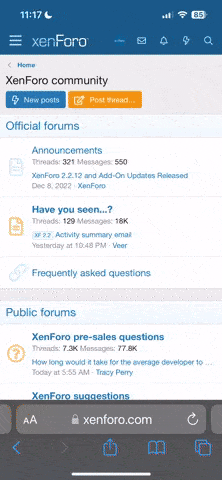In a fit of, for lack of a better term, retro-ness, I decided that I wanted to install and play Angband. I installed from pkg, as I am wont to do, and it installed angband and 13 font packages:
However, when I try to fire up
/usr/local/share/angband/fonts/. So I added the directory to /usr/local/etc/X11/fontpath.d/:
as that is where Xorg.0.conf says the catalogue is at. I restarted X, and am still getting the same errors. Note that all of the fonts in /usr/local/share/angband/fonts are .fon format, which are basically executables or dlls. The Handbook states that "The .fot is used by Windows® as sort of a symbolic link to the actual TrueType® font (.ttf) file. The .fon font files are also used by Windows.I know of no way to use this font format with FreeBSD."
So how can I get angband to run?
Thanks,
--vr
Code:
New packages to be INSTALLED:
angband: 4.2.2 [FreeBSD]
font-arabic-misc: 1.0.3_4 [FreeBSD]
font-cursor-misc: 1.0.3_4 [FreeBSD]
font-daewoo-misc: 1.0.3_4 [FreeBSD]
font-dec-misc: 1.0.3_4 [FreeBSD]
font-isas-misc: 1.0.3_4 [FreeBSD]
font-jis-misc: 1.0.3_4 [FreeBSD]
font-micro-misc: 1.0.3_4 [FreeBSD]
font-misc-misc: 1.1.2_4 [FreeBSD]
font-mutt-misc: 1.0.3_4 [FreeBSD]
font-schumacher-misc: 1.1.2_4 [FreeBSD]
font-sony-misc: 1.0.3_4 [FreeBSD]
font-sun-misc: 1.0.3_4 [FreeBSD]
xorg-fonts-miscbitmaps: 7.7 [FreeBSD]However, when I try to fire up
angband, it spits out the error, angband: Couldn't load the requested font. (10x20). I found that in addidion to the dozen font packages it installed, it also included a bunch of fonts in/usr/local/share/angband/fonts/. So I added the directory to /usr/local/etc/X11/fontpath.d/:
Code:
Section "Files"
FontPath "/usr/local/share/angband/fonts/"
EndSectionas that is where Xorg.0.conf says the catalogue is at. I restarted X, and am still getting the same errors. Note that all of the fonts in /usr/local/share/angband/fonts are .fon format, which are basically executables or dlls. The Handbook states that "The .fot is used by Windows® as sort of a symbolic link to the actual TrueType® font (.ttf) file. The .fon font files are also used by Windows.I know of no way to use this font format with FreeBSD."
So how can I get angband to run?
Thanks,
--vr