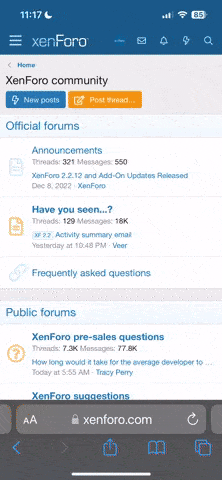I have go my hands on a dual-CPU (Intel(R) Xeon(R) Silver 4114 CPU @ 2.20GHz + 128GB RAM) Dell Precision 7280 Workstation and decided to try Bhyve on it. After much struggling and trial-and-error, I manged to install Windows Server 2019.
This is my configuration for the VM:
As you can see, the NIC and the NVME disk have been passed successfully to the VM.
My problem is that I am not happy with the performance. What can be done about that?
This is my configuration for the VM:
Code:
uuid="..."
loader="uefi"
cpu="32"
cpu_sockets="1"
cpu_cores="32"
memory="64GB"
passthru0="24/0/0=3:0" # Intel Ethernet Card
passthru1="158/0/0=3:1" # NVME Disk
graphics="yes"
graphics_port="5902"
graphics_res="1280x720p"
graphics_wait="yes"
xhci_mouse="yes"As you can see, the NIC and the NVME disk have been passed successfully to the VM.
My problem is that I am not happy with the performance. What can be done about that?