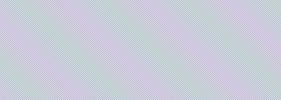Hi,
i have a problem where i don't know what to do.
Its a virtual server at Hetzner.
They announced to change the "network model".
To do this i should change networkconfig to DHCP, poweroff server, update "network model", power on server.
It allready was on DHCP so i only did the "network model".
But now it won't boot.
I have console access.
It says:
Booting from Hard Disk...
/boot/config: (smiley symbol?)
FreeBSD/x86 boot
Default: zroot/ROOT/....
boot:
/
Can't fint (smiley symbol)
I feel overwhelmed with this.
What should i do?
i have a problem where i don't know what to do.
Its a virtual server at Hetzner.
They announced to change the "network model".
To do this i should change networkconfig to DHCP, poweroff server, update "network model", power on server.
It allready was on DHCP so i only did the "network model".
But now it won't boot.
I have console access.
It says:
Booting from Hard Disk...
/boot/config: (smiley symbol?)
FreeBSD/x86 boot
Default: zroot/ROOT/....
boot:
/
Can't fint (smiley symbol)
I feel overwhelmed with this.
What should i do?