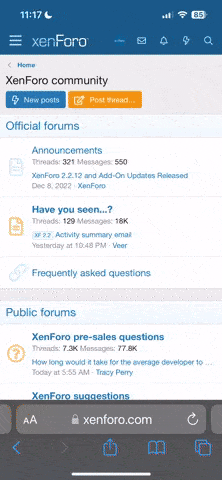I am trying out x11/budgie desktop environment. Looks nice, and I've been able to setup the main panel at the top, and a dock at the bottom. I would like the background area of the bottom dock to be transparent instead of a solid grey block, but when I turn on transparency in the settings, nothing happens. Is there something extra I need to setup and configure to get transparency here?