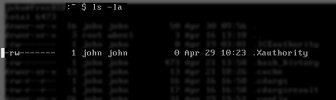[And.. I've just realized that this should be in "window managers" or "display servers". I was previously unaware of these categories. The other thread clued me in.]
Alternate title: "xrandr: can't install i915kms driver from ports."
All this is happening on a Dell Latitude E7450 laptop, with 'HD Graphics 5500', Intel. Version is 14.2-RELEASE-p1 GENERIC amd64.
Part 1: I am trying to launch cwm (calm window manager) using startx, as per this youtube tutorial. The very end of this page appears to confirm that what the tutorial says to do is correct, that I need
in ~/.xinitrc, and then I run startx.
In this case, I get plenty of output, including: "Fatal server error: .. no screens found".
Part 2: Noticing that the ~/.xinitrc of the github page includes an "xrandr" statment at the top, and that section 5.4.4 of the handbook on monitors also mentions xrandr, it seemed appropriate to check this out. That gives me "Can't open display".
Following this post, which is very recent, it seems clear that to resolve this,
I must first "Following instructions earlier in chapter 5, <install> the i915kms driver from ports."
Because my
claims there is nothing there, so that really narrows down the problem.
I have tried installing i915kms from ports, and failed.
According to section 5.3, I am looking for either "drm-kmod" or "i915kms". I have looked for both of these in the ports tree, and found drm-kmod. So, apparently, I need to navigate to "/graphics/drm-kmod" in "/usr/ports" (so, /usr/ports/graphics/drm-kmod), and then run
make install
make clean
..except that it claims that a previous version is already there, so I have to first
..it still doesn't work, so clearly I haven't figured it out yet. Removing the file I created in "xorg.conf.d", following instructions in section 5.4.3, for intel video cards, the error, on running startx, returns to:
..note that the "drm-next-kmod" mentioned here (obsolete?) appears to reference a port that has been deleted. I suspect that other threads are also out of date.
..I'll come back to this tomorrow, continue the research..
Alternate title: "xrandr: can't install i915kms driver from ports."
All this is happening on a Dell Latitude E7450 laptop, with 'HD Graphics 5500', Intel. Version is 14.2-RELEASE-p1 GENERIC amd64.
Part 1: I am trying to launch cwm (calm window manager) using startx, as per this youtube tutorial. The very end of this page appears to confirm that what the tutorial says to do is correct, that I need
exec cwm
in ~/.xinitrc, and then I run startx.
In this case, I get plenty of output, including: "Fatal server error: .. no screens found".
Part 2: Noticing that the ~/.xinitrc of the github page includes an "xrandr" statment at the top, and that section 5.4.4 of the handbook on monitors also mentions xrandr, it seemed appropriate to check this out. That gives me "Can't open display".
Following this post, which is very recent, it seems clear that to resolve this,
$ xrandr
Can't open display
I must first "Following instructions earlier in chapter 5, <install> the i915kms driver from ports."
Because my
$ kldstat | grep i915
claims there is nothing there, so that really narrows down the problem.
I have tried installing i915kms from ports, and failed.
According to section 5.3, I am looking for either "drm-kmod" or "i915kms". I have looked for both of these in the ports tree, and found drm-kmod. So, apparently, I need to navigate to "/graphics/drm-kmod" in "/usr/ports" (so, /usr/ports/graphics/drm-kmod), and then run
make install
make clean
..except that it claims that a previous version is already there, so I have to first
make deinstall
..it still doesn't work, so clearly I haven't figured it out yet. Removing the file I created in "xorg.conf.d", following instructions in section 5.4.3, for intel video cards, the error, on running startx, returns to:
Cannot run in framebuffer mode. Please specify busIDs for all framebuffer devices
..note that the "drm-next-kmod" mentioned here (obsolete?) appears to reference a port that has been deleted. I suspect that other threads are also out of date.
..I'll come back to this tomorrow, continue the research..