Hello to all
I tried to install display manager "xfce"
I installed it according to the tutorial below
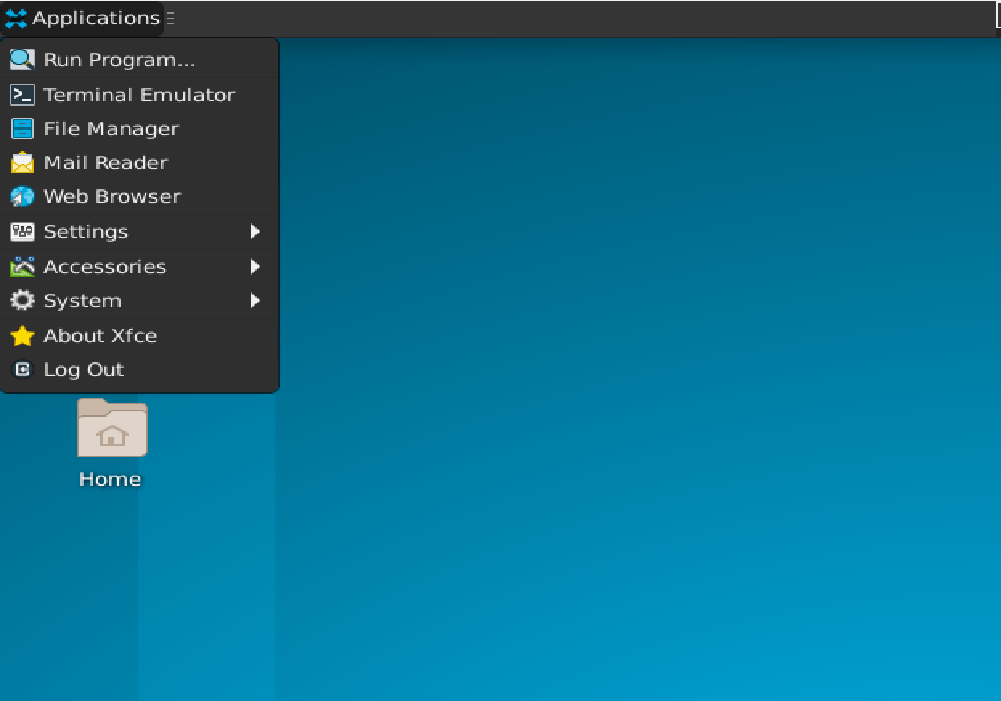
 unixcop.com
In short, I did this:
unixcop.com
In short, I did this:
I edited the file /etc/rc.conf and added the following text
I edited the file .xinitrc and added the following text
But when I restarted the system with an error
I encountered "out of range monitor"
Is there a problem with my graphics driver?
Interestingly, I booted the system with "runlevel 2" and changed it to "runlevel6". The system works well.
But when the system turns on and off
Or restarts, the message "out to range on monitor" is encountered
What should I do friends?
I tried to install display manager "xfce"
I installed it according to the tutorial below
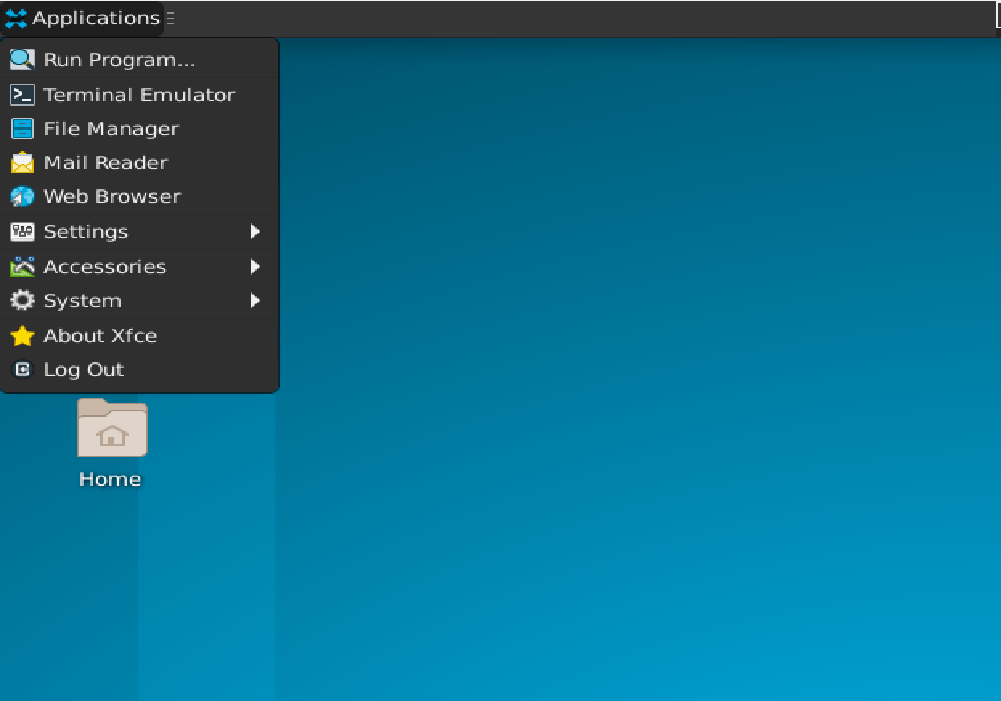
How to install XFCE in FreeBSD 13
Unixcop - Linux and Unix Howtos, Tutorials, Guides, News, Devops, Cloud, Monitoring, Tips and Tricks etc. How to install XFCE in FreeBSD 13
 unixcop.com
unixcop.com
Code:
$freebsd-update fetch
$freebsd-update install
$pkg install -y xorg
$pkg install slim
$pkg install xfceI edited the file /etc/rc.conf and added the following text
Code:
moused_enable="YES"
dbus_enable="YES"
hald_enable="YES"
slim_enable="YES"
zfs_enable="YES"I edited the file .xinitrc and added the following text
Code:
exec xfce4-sessionBut when I restarted the system with an error
I encountered "out of range monitor"
Is there a problem with my graphics driver?
Interestingly, I booted the system with "runlevel 2" and changed it to "runlevel6". The system works well.
But when the system turns on and off
Or restarts, the message "out to range on monitor" is encountered
What should I do friends?
Last edited by a moderator:
