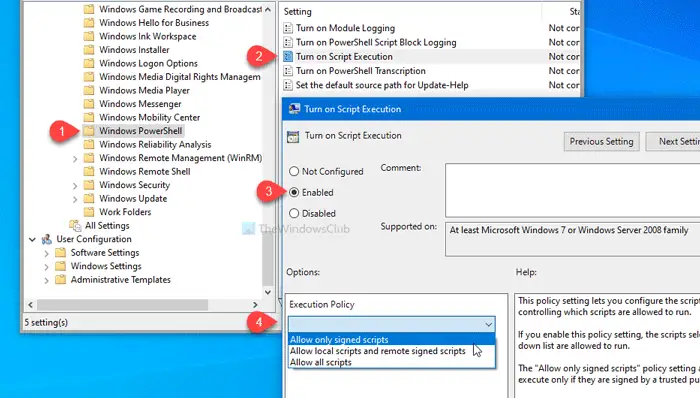My computer has HD 8000 series graphics known as Kabini. It did not work with FreeBSD after trying suggestions from the Handbook and forum HowTos so I tested with GhostBSD. The main difference is
I don't understand why working with FreeBSD means reading manuals and helpful forums while typing commands that other people have already typed. This is very inefficient... scripting would be better. I would like for the system essential features to work with less than an hour of fiddling. Lets spend less time reverse-engineering so that more time could be invested in improvements.
There is a quality model called FURPS which reduces a hundred or more factors to the 5 most important.
Maybe USABILITY needs more attention.
kbd_list="/boot/modules/amdgpu.ko" in rc.conf (there are 24 kabini modules). Now it works.I don't understand why working with FreeBSD means reading manuals and helpful forums while typing commands that other people have already typed. This is very inefficient... scripting would be better. I would like for the system essential features to work with less than an hour of fiddling. Lets spend less time reverse-engineering so that more time could be invested in improvements.
There is a quality model called FURPS which reduces a hundred or more factors to the 5 most important.
Maybe USABILITY needs more attention.