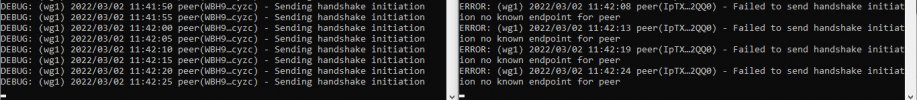Hi,
i have site to site Wireguard vpn
both client and server have static port
first connection with this configuration successfully initiates. But when PPPOE connection gone (default route also removing from route table) and reestablished wireguard server never connect anymore with client port 57001 . When i changed this port to 57002 then restart wireguard service from client side it works properly. Any suggestion would be appreciated at this point.
NOT: I can randomize client port but this problem also available for server. I must give static port to server side
my locations both have pppoe wan connection with mtu 1492
i have site to site Wireguard vpn
both client and server have static port
first connection with this configuration successfully initiates. But when PPPOE connection gone (default route also removing from route table) and reestablished wireguard server never connect anymore with client port 57001 . When i changed this port to 57002 then restart wireguard service from client side it works properly. Any suggestion would be appreciated at this point.
NOT: I can randomize client port but this problem also available for server. I must give static port to server side
my locations both have pppoe wan connection with mtu 1492
Code:
### SERVER
[Interface]
ListenPort = 57000
PrivateKey = CL9AFf4SbhARoeGueboV2BDjQITTe7BTuBZsRtqxZ1Y=
Address = 10.10.10.10/24
[Peer]
PublicKey = IpTXUd1+bAUvSxUq+3kJ8E15xLLAB3AaWw0ERst2QQ0=
AllowedIPs = 10.10.10.100/32,192.168.1.0/24
PersistentKeepalive = 0
### CLIENT
[Interface]
ListenPort = 57001
PrivateKey = HIDDEN
Address = 10.10.10.100/24
[Peer]
PublicKey = HIDDEN
AllowedIPs = 10.10.10.10/32,192.168.20.0/24
EndPoint = HIDDEN:57000
PersistentKeepalive = 25Attachments
Last edited: