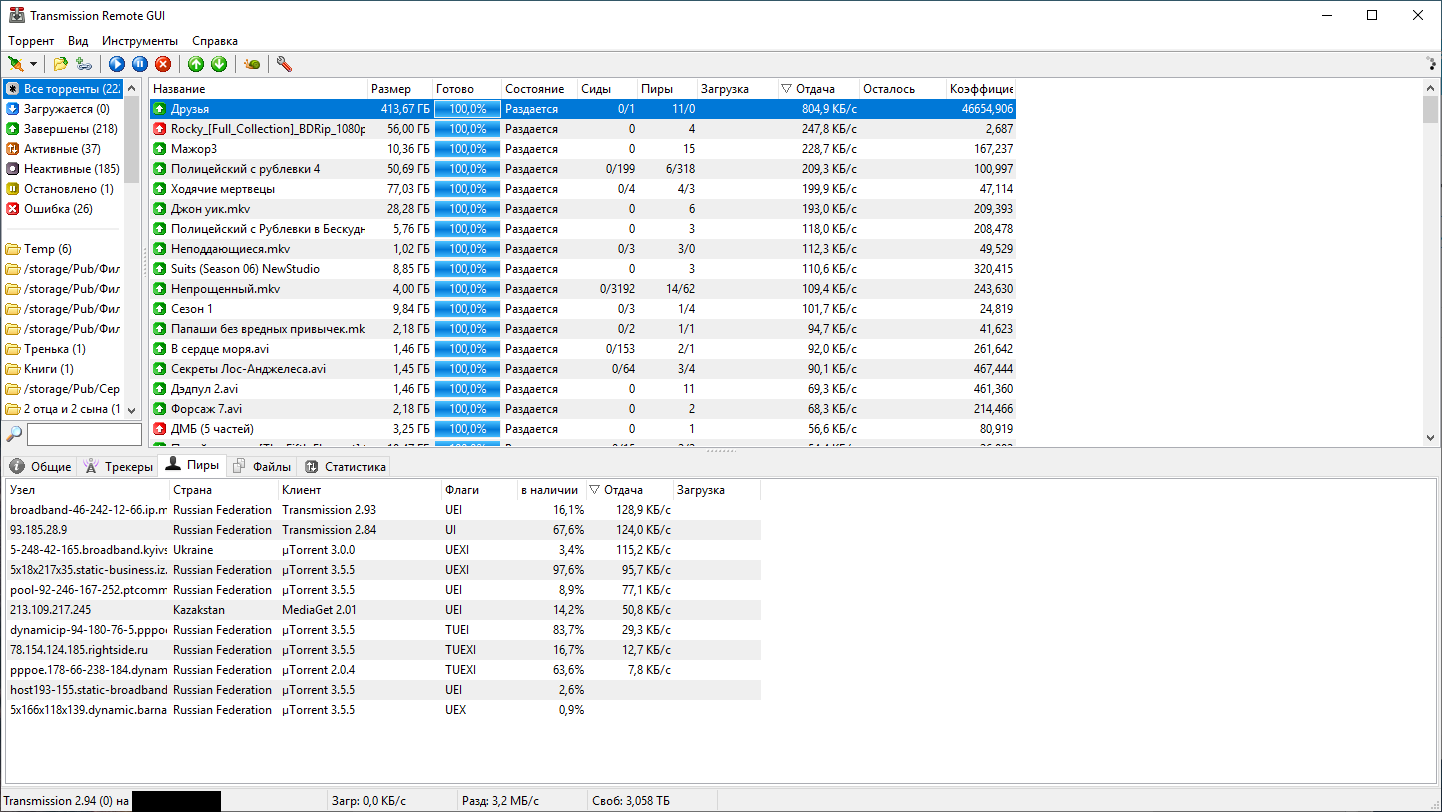Hi all!
The problem is slow upload speed with transmission. Neither FreeBSD, no soft does not cut the speed.
Transmission version
Transmission config
ISP speed at home 100mbit/s. Download speed is 10MB/s, but upload speed everytime is less then 4MB/s. Is it possible to increase upload speed?
Screen of remote gui with leechers
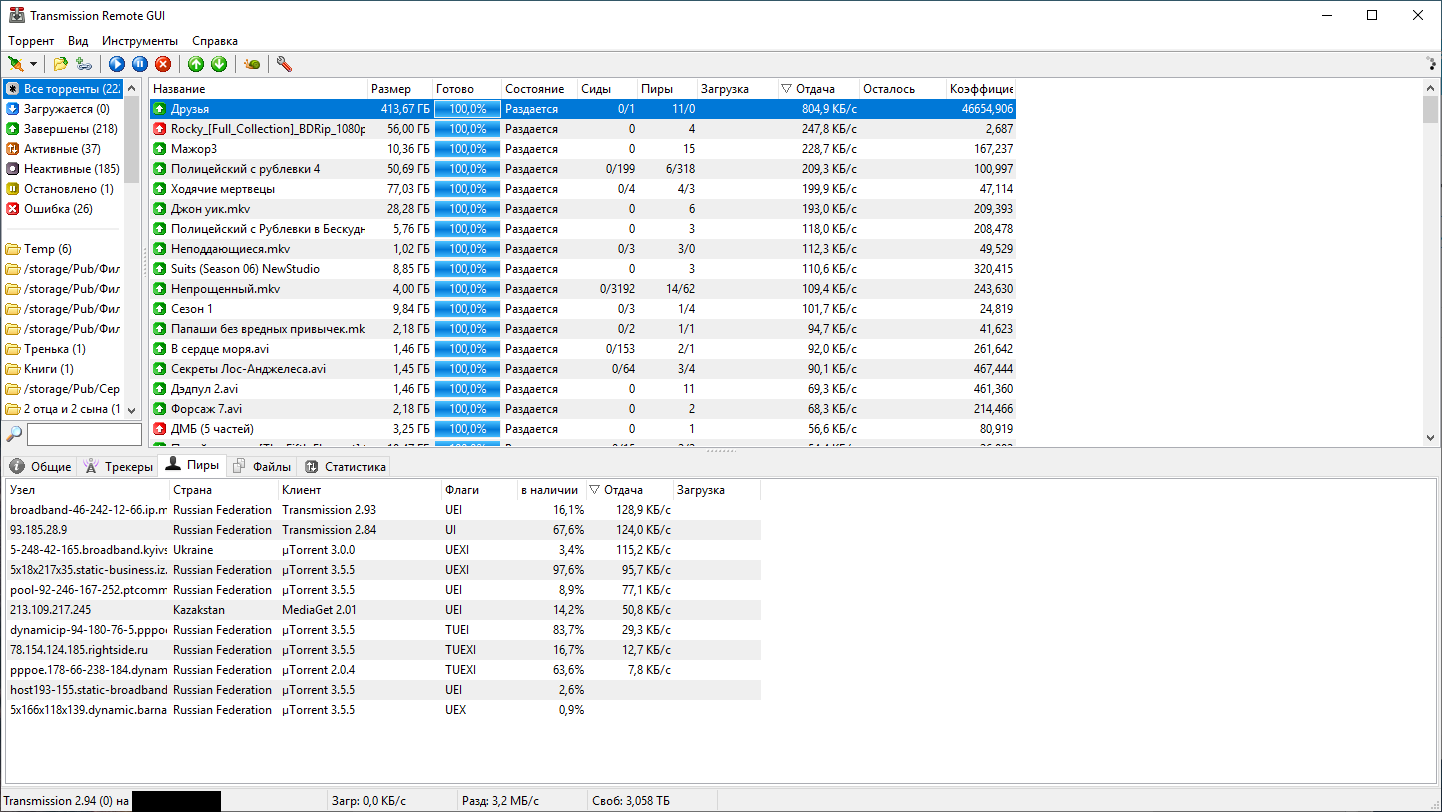
The problem is slow upload speed with transmission. Neither FreeBSD, no soft does not cut the speed.
Code:
# uname -srm
FreeBSD 11.2-RELEASE-p7 amd64
Code:
% transmission-daemon -V transmission-daemon 2.94 (0)
Code:
root@beast:/usr/local/etc/transmission # cat settings.json
{
"alt-speed-down": 50,
"alt-speed-enabled": false,
"alt-speed-time-begin": 540,
"alt-speed-time-day": 127,
"alt-speed-time-enabled": false,
"alt-speed-time-end": 1020,
"alt-speed-up": 50,
"bind-address-ipv4": "0.0.0.0",
"bind-address-ipv6": "::",
"blocklist-enabled": false,
"blocklist-url": "http://www.example.com/blocklist",
"cache-size-mb": 4,
"dht-enabled": true,
"download-dir": "/storage/torrents",
"download-queue-enabled": true,
"download-queue-size": 5,
"encryption": 1,
"idle-seeding-limit": 30,
"idle-seeding-limit-enabled": false,
"incomplete-dir": "/storage/torrents",
"incomplete-dir-enabled": true,
"lazy-bitfield-enabled": true,
"lpd-enabled": false,
"message-level": 2,
"open-file-limit": 1024,
"peer-congestion-algorithm": "",
"peer-id-ttl-hours": 6,
"peer-limit-global": 1000,
"peer-limit-per-torrent": 125,
"peer-port": 51413,
"peer-port-random-high": 65535,
"peer-port-random-low": 49152,
"peer-port-random-on-start": false,
"peer-socket-tos": "default",
"pex-enabled": true,
"pidfile": "/var/run/transmission/daemon.pid",
"port-forwarding-enabled": true,
"preallocation": 1,
"prefetch-enabled": true,
"proxy": "",
"proxy-auth-enabled": false,
"proxy-auth-password": "",
"proxy-auth-username": "",
"proxy-enabled": false,
"proxy-port": 80,
"proxy-type": 0,
"queue-stalled-enabled": true,
"queue-stalled-minutes": 30,
"ratio-limit": 2,
"ratio-limit-enabled": false,
"rename-partial-files": true,
"rpc-authentication-required": true,
"rpc-bind-address": "0.0.0.0",
"rpc-enabled": true,
"rpc-host-whitelist": "",
"rpc-host-whitelist-enabled": true,
"rpc-password": "{****",
"rpc-port": 9091,
"rpc-url": "/transmission/",
"rpc-username": "user",
"rpc-whitelist": "127.0.0.1,192.168.1.*",
"rpc-whitelist-enabled": false,
"scrape-paused-torrents-enabled": true,
"script-torrent-done-enabled": false,
"script-torrent-done-filename": "",
"seed-queue-enabled": false,
"seed-queue-size": 10,
"speed-limit-down": 100,
"speed-limit-down-enabled": false,
"speed-limit-up": 100,
"speed-limit-up-enabled": false,
"start-added-torrents": true,
"trash-original-torrent-files": false,
"umask": 18,
"upload-slots-per-torrent": 50,
"utp-enabled": true
}Screen of remote gui with leechers