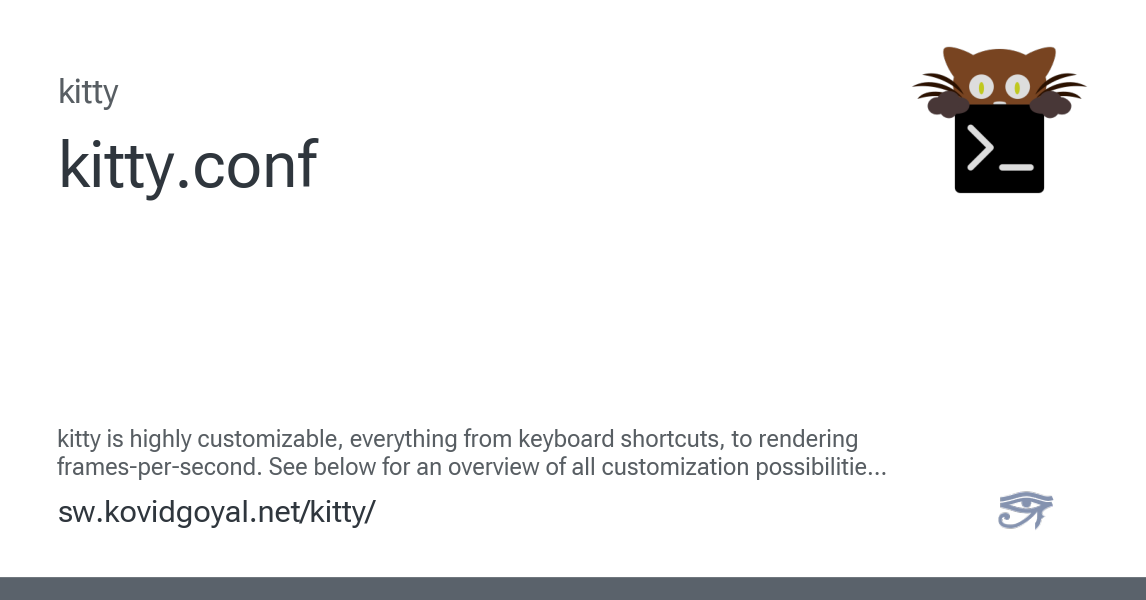I updated my system on October 13 and my font is messed up for a few characters:
If I type ai or al, the problem doesn't occur, but for fi, or fl, it does.
It seems like a fixed-width font issue, but I'm not sure why or what would have changed just by updating my packages.

 forums.freebsd.org
forums.freebsd.org
Code:
fi
flIf I type ai or al, the problem doesn't occur, but for fi, or fl, it does.
It seems like a fixed-width font issue, but I'm not sure why or what would have changed just by updating my packages.

Solved - Fonts in terminal
Hello! I have been lucky when it comes to fonting. There is just thing I wonder that I haven't been able to figure out and that is why some fonts in terminal look like an alphabet soup when used: That is me trying the rumored 'Helvetica' and that is just an example of some fonts putting the...