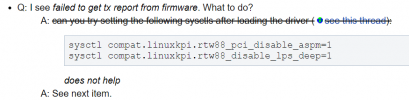NOTE: I'm new to the FreeBSD world.
Hello,
I will try to install FreeBSD on my Dell Vostro 15 3515 machine, which contains the RTL8821CE WiFi device, however, it seems to me that this driver does not work properly or does not exist on BSD systems. This driver exists and works normally on Linux systems. Is there a possibility of there being some port or modification to make it work on BSD?
Apparently FreeBSD makes the driver available through the rtw88 module, which covers my device. I assume that once the kernel is working, it probably won't even recognize the Wi-Fi device as an interface. Should I use kldload rtw88?
I found the open-source driver for the RTL8821CE on GitHub (link https://github.com/tomaspinho/rtl8821ce), but it probably won't be compatible with FreeBSD.
Any suggestion? I'm not thinking about buying a USB WiFi card, since there is the possibility of connecting my Laptop to the internet via USB Tethering, but honestly, I have no idea how to do that.
Any help will be greatly appreciated!
Greetings!
Hello,
I will try to install FreeBSD on my Dell Vostro 15 3515 machine, which contains the RTL8821CE WiFi device, however, it seems to me that this driver does not work properly or does not exist on BSD systems. This driver exists and works normally on Linux systems. Is there a possibility of there being some port or modification to make it work on BSD?
Apparently FreeBSD makes the driver available through the rtw88 module, which covers my device. I assume that once the kernel is working, it probably won't even recognize the Wi-Fi device as an interface. Should I use kldload rtw88?
I found the open-source driver for the RTL8821CE on GitHub (link https://github.com/tomaspinho/rtl8821ce), but it probably won't be compatible with FreeBSD.
Any suggestion? I'm not thinking about buying a USB WiFi card, since there is the possibility of connecting my Laptop to the internet via USB Tethering, but honestly, I have no idea how to do that.
Any help will be greatly appreciated!
Greetings!