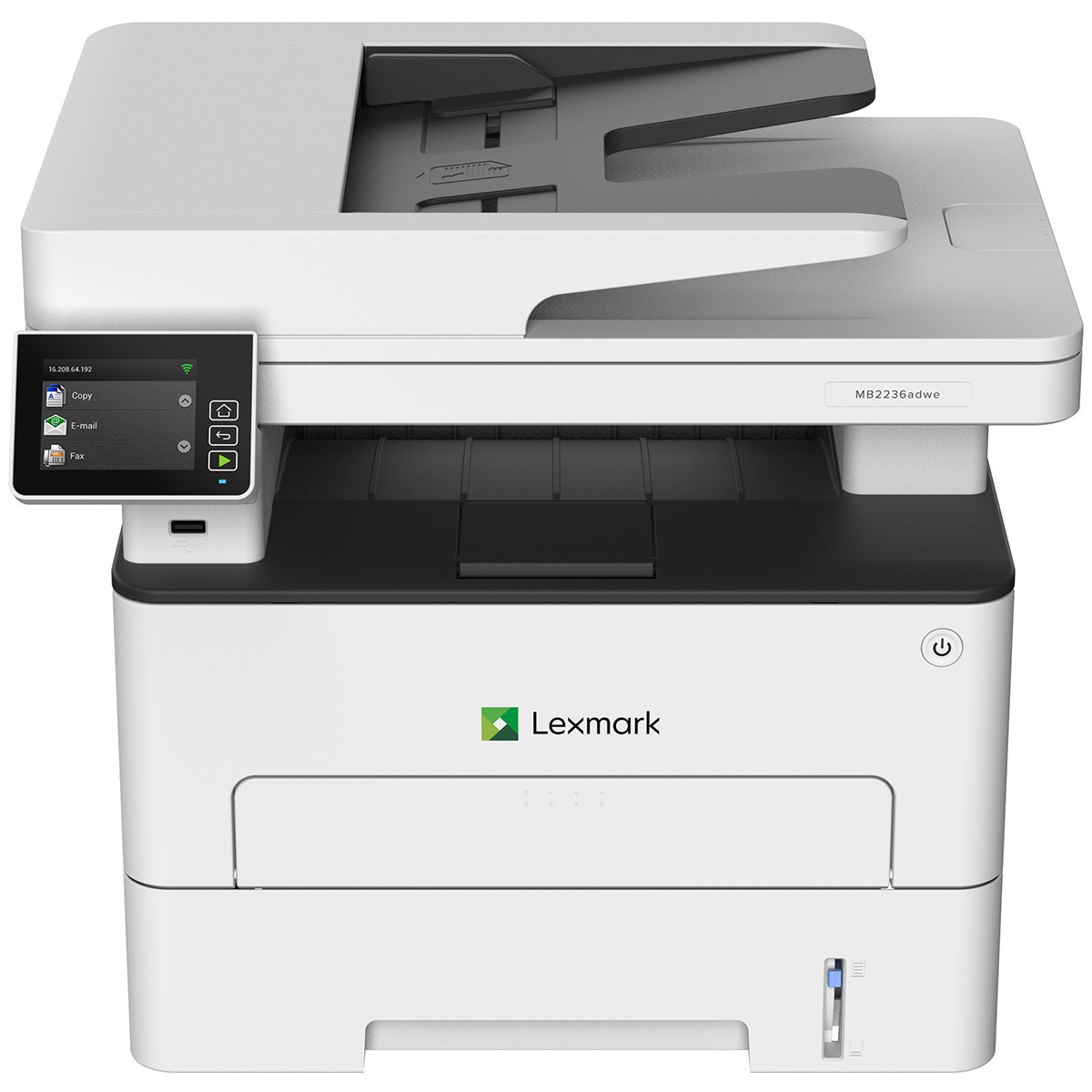I have spent many hours attempting to find a compatible printer for my needs, needs that are quite unsophisticated for home use, say up to $250 (Aus).
There are dauntingly long lists online but they tend to be riddled with printers that are no longer available. I find it hard to believe that it is such a tortuous exercise & I sometimes wonder why people like me continue to persist with this & other unix/linux systems. Having said that I realize that I am in an area that is largely populated by professionals who would probably buy high end stuff anyway & in that sense I am an outlier. The other downside is that even if I found compatibility with Linux I'm sure you would agree that compatibility would not necessarily follow for Unix like systems such as FBSD.
Anyhow, I would be appreciative of some recommendations for the acquisition of a Brother or HP printer for my lower end needs, ones with a half decent reputation (mono laser, deskjet etc) & reasonably easy to install in FBSD 12, without me going into a convoluted headspin.
Bottom line, I need to rely on experienced users so that I don't waste my money on a incompatible dud!
Thank You for any help.
There are dauntingly long lists online but they tend to be riddled with printers that are no longer available. I find it hard to believe that it is such a tortuous exercise & I sometimes wonder why people like me continue to persist with this & other unix/linux systems. Having said that I realize that I am in an area that is largely populated by professionals who would probably buy high end stuff anyway & in that sense I am an outlier. The other downside is that even if I found compatibility with Linux I'm sure you would agree that compatibility would not necessarily follow for Unix like systems such as FBSD.
Anyhow, I would be appreciative of some recommendations for the acquisition of a Brother or HP printer for my lower end needs, ones with a half decent reputation (mono laser, deskjet etc) & reasonably easy to install in FBSD 12, without me going into a convoluted headspin.
Bottom line, I need to rely on experienced users so that I don't waste my money on a incompatible dud!
Thank You for any help.
Last edited: