Hello,
vim or emacs are "single" oriented monitor. Eventually one can use screen but the text editor works on a single monitor anyhow.
Do you know a possible multihead terminal-based text editor?
Concept would be that each monitor can open a file and they works alltogether (copy/cut,...) in a single terminal based application.
Feel free...


It would be possible to use sockets for instance and to display on any distant or local machine the buffers of the editor. A multihead editor could be made in just 2000 lines, largest maximum.
It could maybe just take 1 or maybe 2 hours to realize such an application. Surprising that an editor server like early vi-clone over telnet (buffers, hjkl, ...) is not yet existing.
vim or emacs are "single" oriented monitor. Eventually one can use screen but the text editor works on a single monitor anyhow.
Do you know a possible multihead terminal-based text editor?
Concept would be that each monitor can open a file and they works alltogether (copy/cut,...) in a single terminal based application.
Feel free...
It would be possible to use sockets for instance and to display on any distant or local machine the buffers of the editor. A multihead editor could be made in just 2000 lines, largest maximum.
It could maybe just take 1 or maybe 2 hours to realize such an application. Surprising that an editor server like early vi-clone over telnet (buffers, hjkl, ...) is not yet existing.
Code:
#include <stdio.h>
#include <stdlib.h>
#include <errno.h>
#include <unistd.h>
#include <arpa/inet.h>
#include <sys/types.h>
#include <sys/socket.h>
#include <netinet/in.h>
#include <sys/time.h>
Last edited: