Hi,
as we all know there is no single command to show storage devices on FreeBSD system. Some grep(1) the dmesg(8) command, some check /var/run/dmesg.boot file, some try camcontrol(8) command and so on ... as I struggle to create any empathy for Linux systems I really like the lsblk(8) command and I always missed in in the FreeBSD land. As I got a free afternoon I started to write one from scratch and after several hours it works on my systems as designed. Below You will find the attached lsblk(8) implementation with BSD license and example outputs. As this is implementation from scratch we may come with better then lsblk name ... I hear your propositions
If you have time, please test it on your systems and report bugs so I will be able to fix them.
It's attached to this thread as lsblk.sh.txt file as files with .sh extension are not allowed on this forum.
As this forum configuration CODE tags are useless (only up to two consecutive spaces allowed) check attached screenshot for formatted output -
lsblk.sh.examples.png also displayed below.
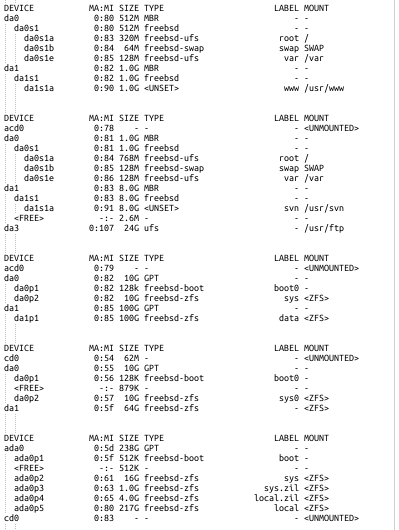
Regards,
vermaden
as we all know there is no single command to show storage devices on FreeBSD system. Some grep(1) the dmesg(8) command, some check /var/run/dmesg.boot file, some try camcontrol(8) command and so on ... as I struggle to create any empathy for Linux systems I really like the lsblk(8) command and I always missed in in the FreeBSD land. As I got a free afternoon I started to write one from scratch and after several hours it works on my systems as designed. Below You will find the attached lsblk(8) implementation with BSD license and example outputs. As this is implementation from scratch we may come with better then lsblk name ... I hear your propositions
If you have time, please test it on your systems and report bugs so I will be able to fix them.
It's attached to this thread as lsblk.sh.txt file as files with .sh extension are not allowed on this forum.
As this forum configuration CODE tags are useless (only up to two consecutive spaces allowed) check attached screenshot for formatted output -
lsblk.sh.examples.png also displayed below.
Regards,
vermaden

