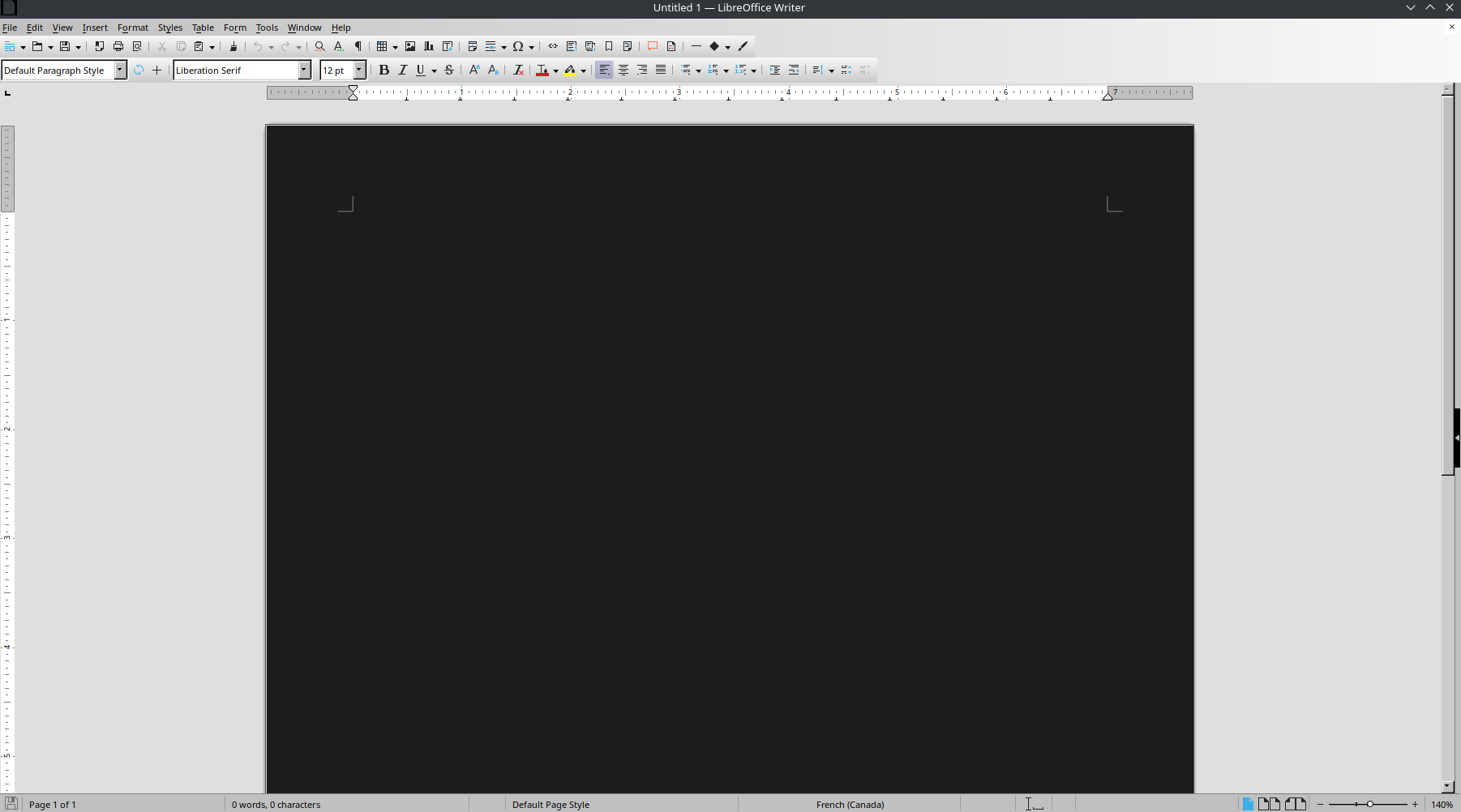I recently updated the system, and since then the system theme and the global menu don't apply anymore in LibreOffice, but it was fine before the update and I touched nothing.
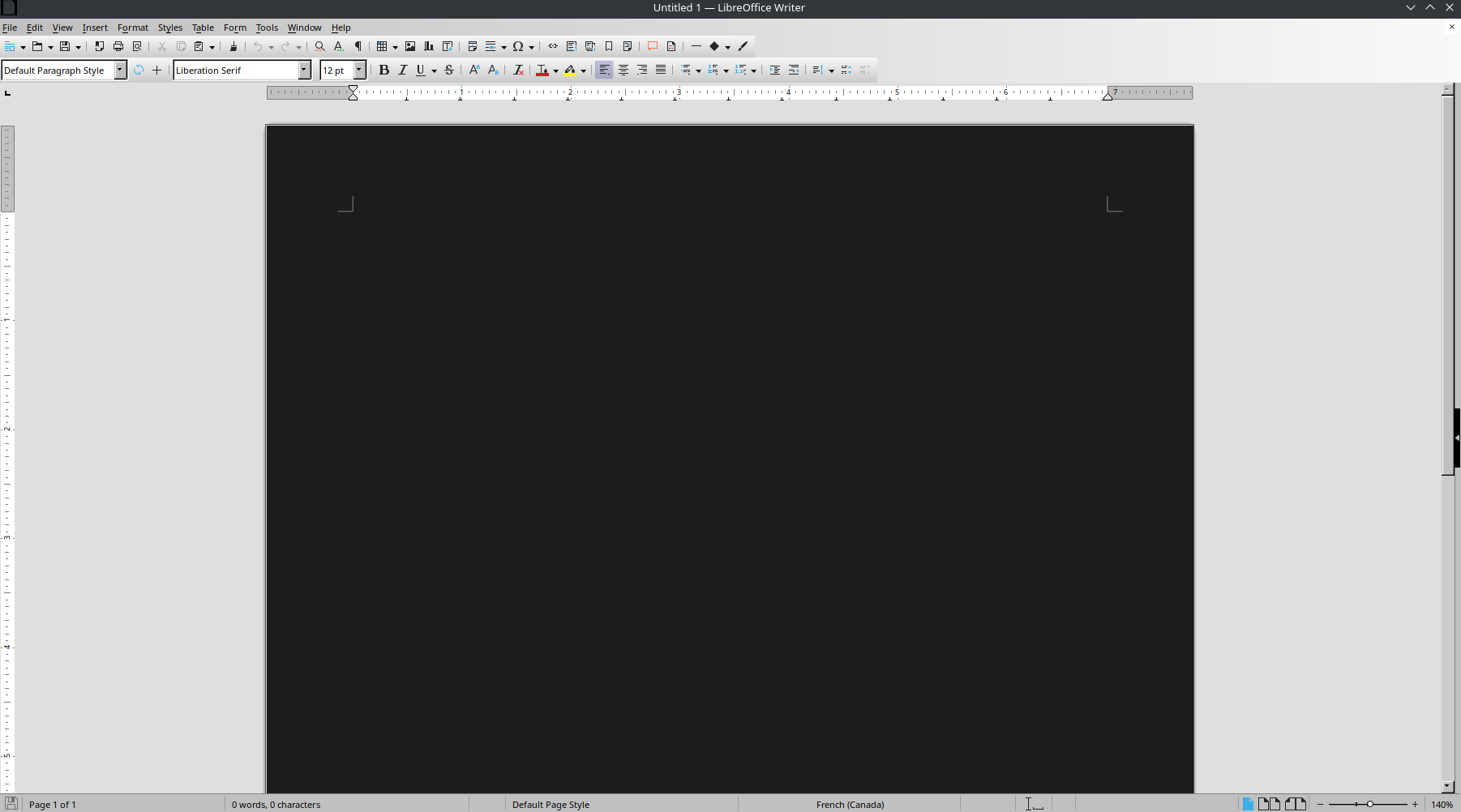
Code:
Freebsd 14.1 p4
Theme: [Plasma], Breeze [GTK2/3]
DE: Plasma 5.27.11
Code:
LibreOffice:
Version: 24.8.2.1 (X86_64) / LibreOffice Community
Build ID: 480(Build:1)
CPU threads: 4; OS: FreeBSD 14.1; UI render: default; VCL: x11
Locale: en-US (C.UTF-8); UI: en-US
Calc: threaded