Greetings everyone,
I already submitted a bug report for this, (PR 205932) but thought I'd post here anyway.
After a fresh, clean install of FreeBSD 10.2 amd64 on modern hardware, before installing any ports or packages, I mounted an ext4 partition read-only from device ada1 on /mnt/adisk on my root FreeBSD partition (UFS), which is on device ada0.
I issued the following commands, which causes a kernel panic every time:
After about 100 files are copied (very rough estimate), that's when the kernel panic happens. The kernel panic string is:
I checked if the kernel panic happens right after booting into the new install, as well as after performing freebsd-update(8) and the kernel panic happened in both instances.
I have mounted the same exact partition before and copied the same exact files using
Has anyone else experienced this issue? Any ideas?
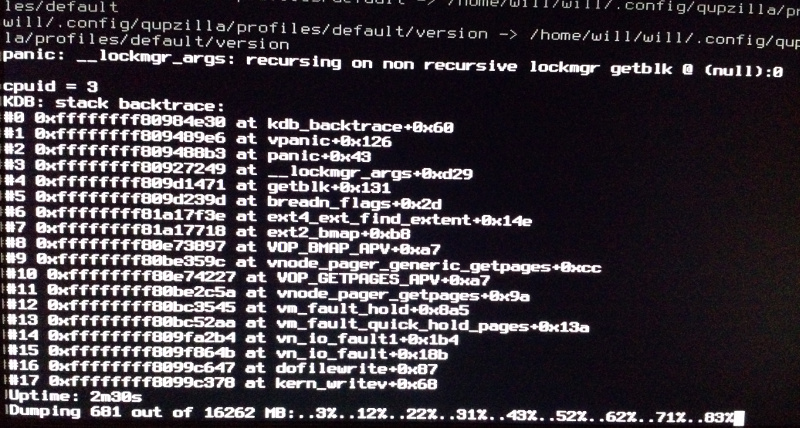
EDIT - 2016-01-05 - 21:13
Testing the same ext4->UFS copy with FreeBSD 10.2 amd64 on VirtualBox also yields the same kernel panic with the same panic type, so it appears to rule out hardware.
I already submitted a bug report for this, (PR 205932) but thought I'd post here anyway.
After a fresh, clean install of FreeBSD 10.2 amd64 on modern hardware, before installing any ports or packages, I mounted an ext4 partition read-only from device ada1 on /mnt/adisk on my root FreeBSD partition (UFS), which is on device ada0.
I issued the following commands, which causes a kernel panic every time:
Code:
# mount -t ext2fs -o ro /dev/ada1p4 /mnt/adisk
# cd /mnt/adisk
# ls
lost+found will
# cp -Rnv will /home/will
Code:
__lockmgr_args: recursing on non recursive lockmgr getblk @ (null):0I have mounted the same exact partition before and copied the same exact files using
mc and pcmanfm and have not regularly experienced kernel panics that way. The last kernel panic I had was on other hardware almost seven months ago and that was during a long file copy.Has anyone else experienced this issue? Any ideas?
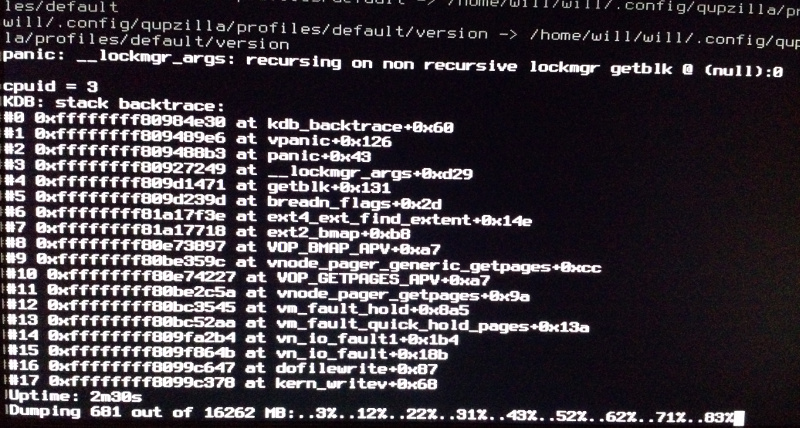
EDIT - 2016-01-05 - 21:13
Testing the same ext4->UFS copy with FreeBSD 10.2 amd64 on VirtualBox also yields the same kernel panic with the same panic type, so it appears to rule out hardware.
Last edited by a moderator:
