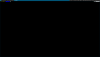Hello there,
I'm writing this topic because I didn't find the answer about my issue. I'm currently running FreeBSD 12.0, I'm using dwm as window manager (and assistant to the regional manager) and my favorite shell is ZSH. I'm using ZSH at work, on my Linux PC, Solus Linux to be precise, and it works like a charm. I've installed ZSH, Oh-My-Zsh script to add functionalities and make it a bit prettier, and on top of that, I also installed PowerLevel9k Theme, which is absoluetly gorgeous.
I've installed ZSH on my FreeBSD laptop, I downloaded with git Oh-My-Zsh and Powerlevel9k, installed all of that, and it's not that great. It works the same, but it's ugly as hell. I've seen some topics talking about the number of colors my terminal can display, etc etc.
On terminator terminal, tput colors command tells me 237, simple terminal tells me 273, and it appears that I need 256 to have the good render (it then sould be working).
On my solus distro, I'm also using terminator as main terminal emulator, and it displays well.
I'm gonna show you fellas 2 pictures, one from my work's PC, and one from my personal laptop to show you what I'm dealing with.
If you have any ideas, I'd be glad to take them, and if there is the answer somewhere, please send me the link and accept my apologizes.
Deckard.
I'm writing this topic because I didn't find the answer about my issue. I'm currently running FreeBSD 12.0, I'm using dwm as window manager (and assistant to the regional manager) and my favorite shell is ZSH. I'm using ZSH at work, on my Linux PC, Solus Linux to be precise, and it works like a charm. I've installed ZSH, Oh-My-Zsh script to add functionalities and make it a bit prettier, and on top of that, I also installed PowerLevel9k Theme, which is absoluetly gorgeous.
I've installed ZSH on my FreeBSD laptop, I downloaded with git Oh-My-Zsh and Powerlevel9k, installed all of that, and it's not that great. It works the same, but it's ugly as hell. I've seen some topics talking about the number of colors my terminal can display, etc etc.
On terminator terminal, tput colors command tells me 237, simple terminal tells me 273, and it appears that I need 256 to have the good render (it then sould be working).
On my solus distro, I'm also using terminator as main terminal emulator, and it displays well.
I'm gonna show you fellas 2 pictures, one from my work's PC, and one from my personal laptop to show you what I'm dealing with.
If you have any ideas, I'd be glad to take them, and if there is the answer somewhere, please send me the link and accept my apologizes.
Deckard.