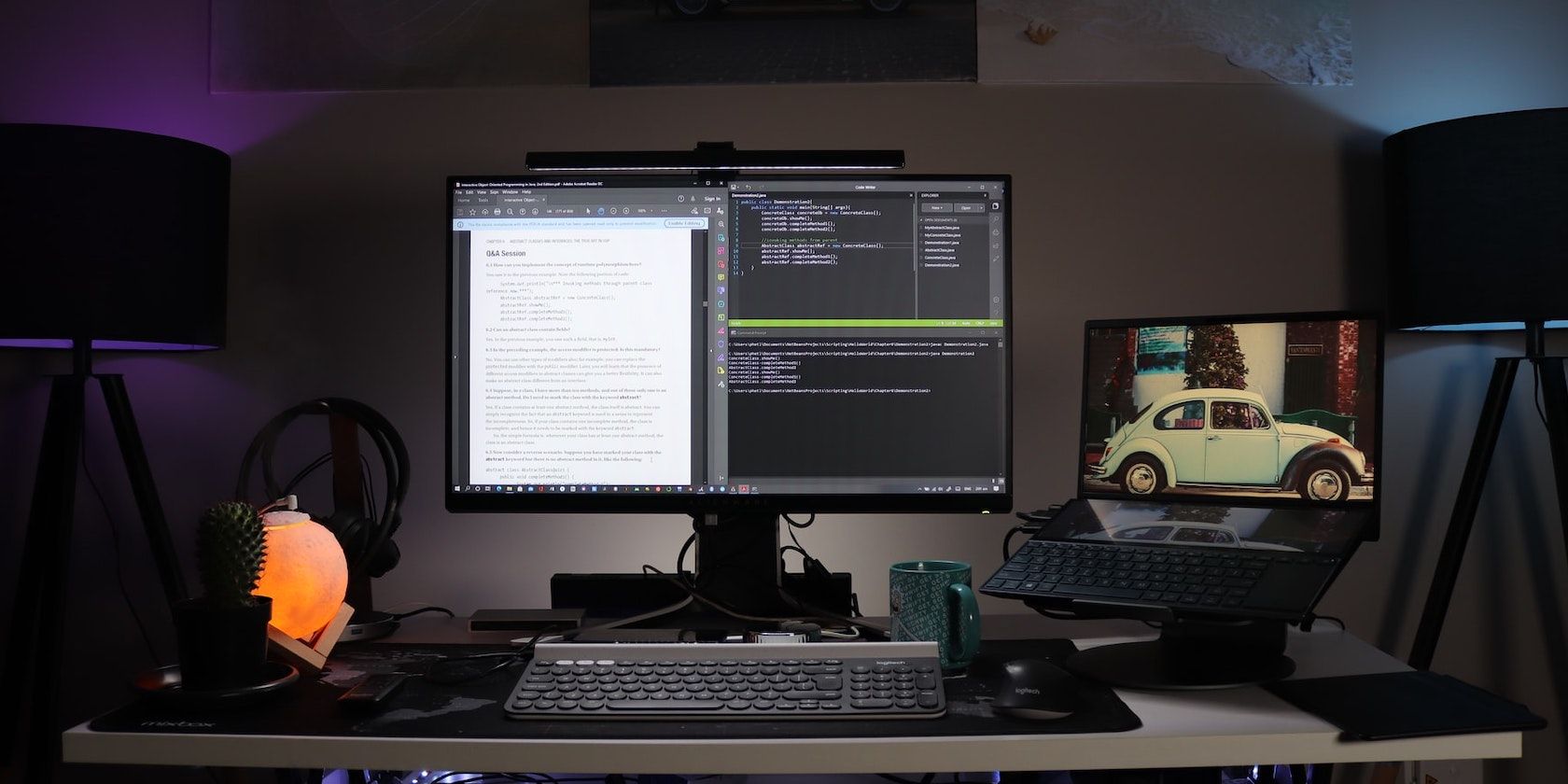sysutils/gkrellm2
Is there an easy method to keep the window on top? (I can't find an answer elsewhere.) A method that uses a GUI.
Here's the context menu of gkrellm:

I have it on top in KDE Plasma. Can't tell how to do it with Xfce.
Thanks
Is there an easy method to keep the window on top? (I can't find an answer elsewhere.) A method that uses a GUI.
Here's the context menu of gkrellm:

I have it on top in KDE Plasma. Can't tell how to do it with Xfce.
Thanks