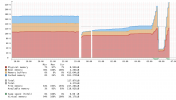My 12.2-RELEASE-p3 server is running out of memory then crashing, most of the memory is used by mysql57-server-5.7.32
The server is using ZFS, any ideas what should I check/change?
/var/log/messages says things like
The server is using ZFS, any ideas what should I check/change?
Code:
% sysctl hw.physmem
hw.physmem: 137297674240
% sysctl hw.ncpu
hw.ncpu: 72
Code:
Jan 8 07:20:56 db-server kernel: swap_pager_getswapspace(31): failed
Jan 8 07:20:56 db-server kernel: swap_pager_getswapspace(24): failed
Jan 8 07:20:56 db-server kernel: swap_pager_getswapspace(21): failed
Jan 8 07:20:56 db-server kernel: swap_pager_getswapspace(19): failed
Jan 8 07:20:56 db-server kernel: swap_pager_getswapspace(3): failed
Jan 8 07:20:56 db-server kernel: swap_pager_getswapspace(20): failed