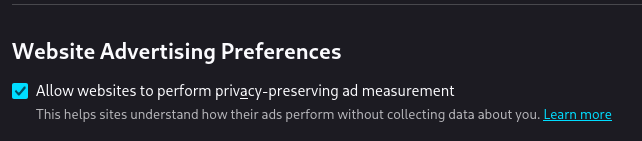Firefox 128 has a new feature called Privacy-Preserving Attribution or ppa for short
enabled by default without an option in the settings to turn it off
however it can be disabled using about:config or a user.js file in your Firefox profile

 blog.mozilla.org
blog.mozilla.org
 support.mozilla.org
support.mozilla.org
For the last few months we have been working with a team from Meta (formerly Facebook) on a new proposal that aims to enable conversion measurement – or attribution – for advertising called Interoperable Private Attribution, or IPA.
IPA aims to provide advertisers with the ability to perform attribution while providing strong privacy guarantees. IPA has two key privacy-preserving features. First, it uses Multi-Party Computation (MPC) to avoid allowing any single entity — websites, browser makers, or advertisers — to learn about user behavior. Mozilla has some experience with MPC systems as we’ve deployed Prio for privacy-preserving telemetry. Second, it is an aggregated system, which means that it produces results that cannot be linked to individual users. Together these features mean that IPA cannot be used to track or profile users.

Heres how to disable it in Firefox 128
method 1 - about:config
Open about:config in the Firefox urlbar ( or whatever you call it )
paste in the following code in the about:config search
by default it will say true,
double click true and it will toggle to false

method 2 - user.js
open about:support in the urlbar
and you will see the location of your profile directory and a button to open the directory in your file browser

create a user.js file in your firefox profile directory with the following content
restart firefox and open about:config
paste in the following code in the about:config search
and you will see its now set to false
however if you look in the firefox settings page you will notice there is no change shown in the gui
its a bit confusing because the checkbox is unchecked by default
which makes you think its not enabled
clicking in the checkbox doesnt do anything
thats why you have to use about:config or a user.js file
i would recommend using a user.js file as it keeps track of all your settings
and can be transferred to another computers firefox profile directory to apply all the same settings
much easier than pasting stuff into about:config
my user.js file
enabled by default without an option in the settings to turn it off
however it can be disabled using about:config or a user.js file in your Firefox profile

Privacy Preserving Attribution for Advertising | The Mozilla Blog
Advertising provides critical support for the Web. We’ve been looking to apply privacy preserving advertising technology to the attribution problem, so t
Privacy-Preserving Attribution | Firefox Help
Firefox 128 introduces privacy-preserving attribution, allowing advertisers to measure campaign performance while protecting user privacy.
For the last few months we have been working with a team from Meta (formerly Facebook) on a new proposal that aims to enable conversion measurement – or attribution – for advertising called Interoperable Private Attribution, or IPA.
IPA aims to provide advertisers with the ability to perform attribution while providing strong privacy guarantees. IPA has two key privacy-preserving features. First, it uses Multi-Party Computation (MPC) to avoid allowing any single entity — websites, browser makers, or advertisers — to learn about user behavior. Mozilla has some experience with MPC systems as we’ve deployed Prio for privacy-preserving telemetry. Second, it is an aggregated system, which means that it produces results that cannot be linked to individual users. Together these features mean that IPA cannot be used to track or profile users.
Heres how to disable it in Firefox 128
method 1 - about:config
Open about:config in the Firefox urlbar ( or whatever you call it )
Code:
about:configpaste in the following code in the about:config search
Code:
dom.private-attribution.submission.enabledby default it will say true,
double click true and it will toggle to false
method 2 - user.js
open about:support in the urlbar
Code:
about:supportand you will see the location of your profile directory and a button to open the directory in your file browser
create a user.js file in your firefox profile directory with the following content
Code:
user_pref("dom.private-attribution.submission.enabled", false);restart firefox and open about:config
Code:
about:configpaste in the following code in the about:config search
Code:
dom.private-attribution.submission.enabledand you will see its now set to false
however if you look in the firefox settings page you will notice there is no change shown in the gui
its a bit confusing because the checkbox is unchecked by default
which makes you think its not enabled
clicking in the checkbox doesnt do anything
thats why you have to use about:config or a user.js file
i would recommend using a user.js file as it keeps track of all your settings
and can be transferred to another computers firefox profile directory to apply all the same settings
much easier than pasting stuff into about:config
my user.js file
Code:
// ** Theme Related Options ****************************************************
// userchrome.css usercontent.css activate
user_pref("toolkit.legacyUserProfileCustomizations.stylesheets", true);
// beacon = false
user_pref("beacon.enabled", false);
// about config warning = false
user_pref("browser.aboutConfig.showWarning", false);
// strictcontent blocking
user_pref("browser.contentblocking.category", "strict");
// download dont open panel in toolbar
user_pref("browser.download.alwaysOpenPanel", false);
// downloads button
user_pref("browser.engagement.downloads-button.has-used", true);
// tab manager = false
user_pref("browser.tabs.tabmanager.enabled", false);
// safebrowsing = false
user_pref("browser.safebrowsing.appRepURL", "");
user_pref("browser.safebrowsing.malware.enabled", false);
// browser search
user_pref("browser.search.hiddenOneOffs", "Google,Yahoo,Bing,Amazon.com,Twitter");
// browser search suggest = false
user_pref("browser.search.suggest.enabled", true);
// search bar in toolbar
user_pref("browser.search.widget.inNavBar", true);
// browser send pings = false
user_pref("browser.send_pings", false);
// homepage blank
user_pref("browser.startup.homepage", "about:blank");
// startup page
user_pref("browser.startup.page", "3");
// startup homepage = blank
user_pref("browser.startup.homepage", "about:blank");
// tabs firefox view = false
user_pref("browser.tabs.firefox-view", false);
// tabmanager = false
user_pref("browser.tabs.tabmanager.enabled", false);
// newtab = false
user_pref("browser.newtabpage.enabled", false);
// activity stream
user_pref("browser.newtabpage.activity-stream.showSeach", false);
user_pref("browser.newtabpage.activity-stream.showSponsored", false);
user_pref("browser.newtabpage.activity-stream.showSponsoredTopSites", false);
user_pref("browser.newtabpage.activity-stream.feeds.topsites", false);
// bookmarks toolbar visibility = never
user_pref("browser.toolbars.bookmarks.visibility", "never");
// browser ui density
user_pref("browser.uidensity", "1");
// urlbar speculativeconnect = false
user_pref("browser.urlbar.speculativeConnect.enabled", false);
// urlbar bookmarks = false
user_pref("browser.urlbar.shortcuts.bookmarks", false);
// urlbar history = false
user_pref("browser.urlbar.shortcuts.history", false);
// urlbar shortcuts tabs = false
user_pref("browser.urlbar.shortcuts.tabs", false);
// urlbar show search suggestions first = false
user_pref("browser.urlbar.showSearchSuggestionsFirst", false);
// urlbar suggest bookmarks = false
user_pref("browser.urlbar.suggest.bookmark", false);
// urlbar suggest engines = false
user_pref("browser.urlbar.suggest.engines", false);
// urlbar suggest history = false
user_pref("browser.urlbar.suggest.history", false);
// urlbar suggest open page = false
user_pref("browser.urlbar.suggest.openpage", false);
// urlbar suggest searches = false
user_pref("browser.urlbar.suggest.searches", false);
// urlbar suggest topsites = false
user_pref("browser.urlbar.suggest.topsites", false);
// firefox healthreport upload = false
user_pref("datareporting.healthreport.uploadEnabled", false);
// dont let sites disable copy and paste
user_pref("dom.event.clipboardevents.enabled", false);
// https mode = true
user_pref("dom.security.https_only_mode", true);
// experiments = false
user_pref("experiments.activeExperiment", false);
user_pref("experiments.enabled", false);
user_pref("experiments.supported", false);
// remove unifiedextensions
user_pref("extensions.unifiedExtensions.enabled", false);
// pocket show on home screen = false
user_pref("extensions.pocket.enabled", false);
user_pref("extensions.pocket.showHome", false);
user_pref("extensions.pocket.onSaveRecs", false);
user_pref("services.sync.prefs.sync.browser.newtabpage.activity-stream.section.highlights.includePocket", false);
user_pref("browser.newtabpage.activity-stream.section.highlights.includePocket", false);
// creditcards autofill = false
user_pref("extensions.formautofill.creditCards.available", false);
// smoothscroll = false
user_pref("general.smoothScroll", false);
// geo = false
user_pref("geo.enabled", false);
// general
user_pref("gfx.webrender.all", true);
user_pref("layout.css.devPixelsPerPx", "1");
// media autoplay = 5
user_pref("media.autoplay.default", "5");
user_pref("media.navigator.enabled", false);
user_pref("media.video_stats.enabled", false);
// show punycode in the urlbar
user_pref("network.IDN_show_punycode", true);
// network
user_pref("network.allow-experiments", false);
user_pref("network.dns.disablePrefetch", true);
user_pref("network.http.referer.XOriginPolicy", "2");
user_pref("network.http.referer.XOriginTrimmingPolicy", "2");
user_pref("network.http.referer.trimmingPolicy", "1");
user_pref("network.prefetch-next", false);
// magnet links
user_pref("network.protocol-handler.expose.magnet", false);
// default shortcuts
user_pref("permissions.default.shortcuts", "2");
// privacy dont track = true
user_pref("privacy.donottrackheader.enabled", true);
user_pref("privacy.donottrackheader.value", "1");
user_pref("privacy.firstparty.isolate", true);
user_pref("signon.rememberSignons", false);
// disable firefox vpn ad
user_pref("browser.vpn_promo.enabled", false);
// custom google search
user_pref("browser.urlbar.update2.engineAliasRefresh", true);
// freebsd use sndio audio instead of pulse audio
user_pref("media.cubeb.backend", "oss");
// disable privacy-preserving attribution
user_pref("dom.private-attribution.submission.enabled", false);