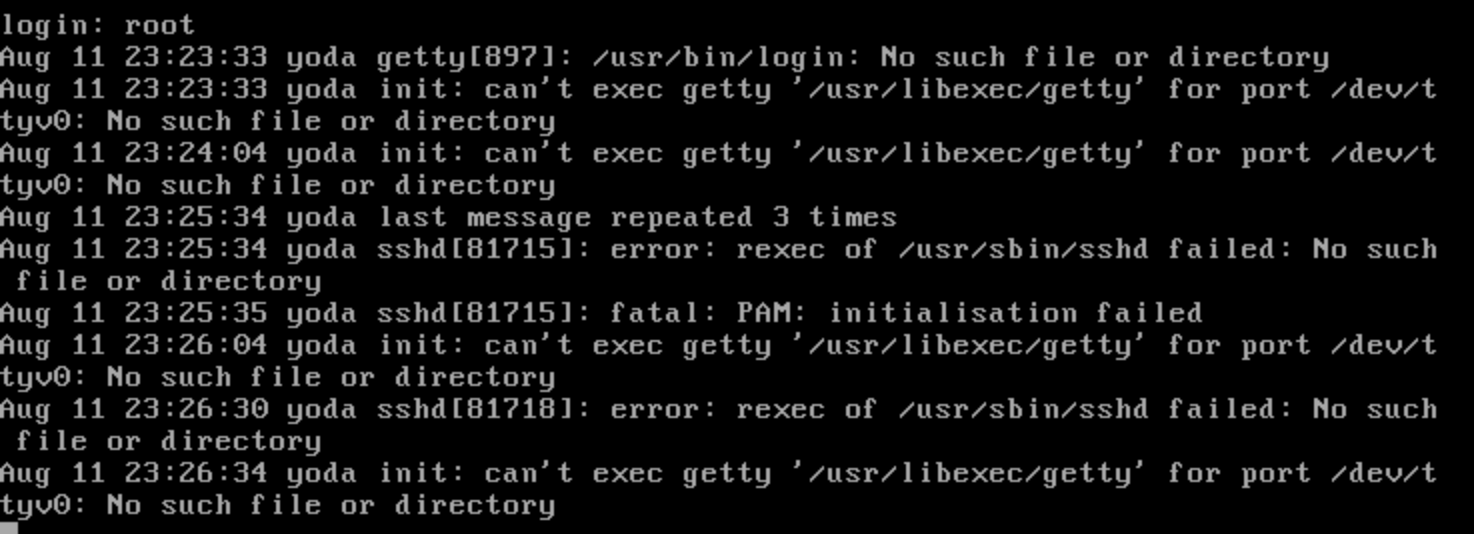Good evening, y'all,
I recently tried updating my secondary droplet to 11.1 using the freebsd-update instructions. It worked great on my VM machine and seemed to work great on my droplet. I finished the first reboot, ran `freebsd-update install` and it seemed to be going well then things crapped out. I got all sorts of errors then got kicked out. It's as if none of the admin functions are still around. Can't ssh in, etc. I did try rebooting again via the power-cycle but that is still leaving me at the same spot.
Is there any hope? This was a default droplet as originally configured with after system services setup.
I'm not sure what logs to get from where to help, so I will try to be as helpful as possible to help y'all help me.
Thanks for your time.
I recently tried updating my secondary droplet to 11.1 using the freebsd-update instructions. It worked great on my VM machine and seemed to work great on my droplet. I finished the first reboot, ran `freebsd-update install` and it seemed to be going well then things crapped out. I got all sorts of errors then got kicked out. It's as if none of the admin functions are still around. Can't ssh in, etc. I did try rebooting again via the power-cycle but that is still leaving me at the same spot.
Is there any hope? This was a default droplet as originally configured with after system services setup.
I'm not sure what logs to get from where to help, so I will try to be as helpful as possible to help y'all help me.
Thanks for your time.