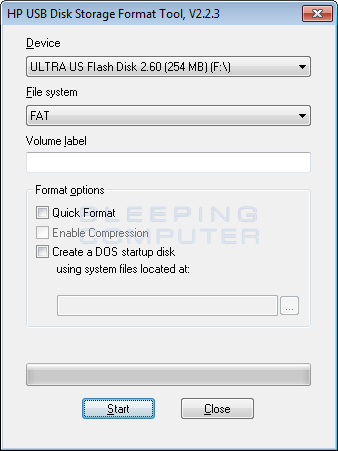I'm trying to create a bootable USB stick which has PC-DOS 2000 installed on it, and can't find an option for creating it. So I came up with the idea of using
PC-DOS files and be able to boot.. Yes?
If so, I guess I just need to
Maybe I could extract 512 bytes from sys.com or fdisk.com using
I found an interesting site describing MBR - but it didn't really help..
http://thestarman.pcministry.com/asm/mbr/#MBR
gpart to format the USB stick as FAT16 and then install the MBR... Once that is done I should be able to copy the PC-DOS files and be able to boot.. Yes?
If so, I guess I just need to
dd if=pcdos.mbr of=/dev/da0... but where can I find pcdos.mbr? - not msdos.mbrMaybe I could extract 512 bytes from sys.com or fdisk.com using
dd if only I knew where to look...I found an interesting site describing MBR - but it didn't really help..
http://thestarman.pcministry.com/asm/mbr/#MBR