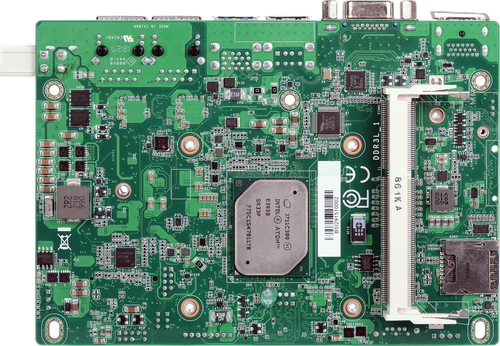Hello,
I'm trying to control some LEDs in my PCB board which uses an Apollo Lake SoC, and is running FreeBSD 12.3 Release. So far the FreeBSD is running fine, and I'm happy with it. My next step is to manage or control some LEDs on the board where I have their address (Export Value) or GPIO Pin. As a first instinct I tried to use gpioctl from FreeBSD, but I get a message "gpio_open: No such file or directory". Has any one of you tried to use gpioctl or had any experiences with LEDs in FreeBSD?
PS: I tried Linux first and was able to control the LEDs quite easy using /sys/class/gpio gpiochip434
Linux is supporting the Apollo Lake SoC GPIO driver. I'm wondering if there is something I can work with in FreeBSD?
Thank you in advance for any suggestions, or feedbacks.
Kind regards!
I'm trying to control some LEDs in my PCB board which uses an Apollo Lake SoC, and is running FreeBSD 12.3 Release. So far the FreeBSD is running fine, and I'm happy with it. My next step is to manage or control some LEDs on the board where I have their address (Export Value) or GPIO Pin. As a first instinct I tried to use gpioctl from FreeBSD, but I get a message "gpio_open: No such file or directory". Has any one of you tried to use gpioctl or had any experiences with LEDs in FreeBSD?
PS: I tried Linux first and was able to control the LEDs quite easy using /sys/class/gpio gpiochip434
Linux is supporting the Apollo Lake SoC GPIO driver. I'm wondering if there is something I can work with in FreeBSD?
Thank you in advance for any suggestions, or feedbacks.
Kind regards!