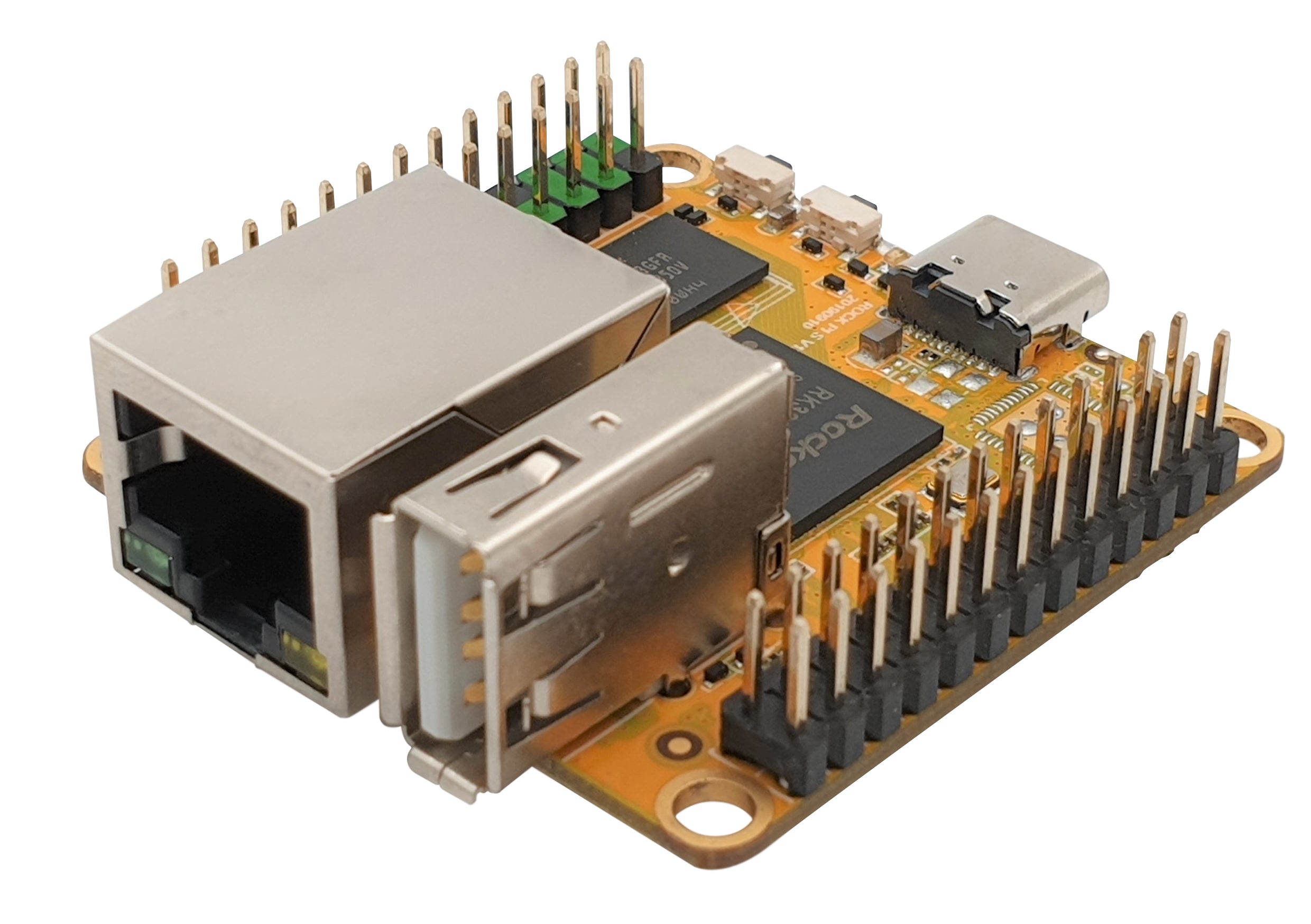INFO: PSCI Power Domain Map:
INFO: Domain Node : Level 2, parent_node -1, State ON (0x0)
INFO: Domain Node : Level 1, parent_node 0, State ON (0x0)
INFO: Domain Node : Level 0, parent_node 0, State ON (0x0)
INFO: Domain Node : Level 0, parent_node 0, State ON (0x0)
INFO: CPU Node : MPID 0x0, parent_node 1, State ON (0x0)
INFO: CPU Node : MPID 0x1, parent_node 1, State ON (0x0)
INFO: CPU Node : MPID 0x2, parent_node 1, State ON (0x0)
INFO: CPU Node : MPID 0x3, parent_node 1, State ON (0x0)
DDR Version V2.06 20211109
CHIP ID = 0x00003308
REG2C: 0x00000034, 0x00000034
In
589MHz
DDR3
Col=10 Bank=3 Row=15 Size=512MB
OUT: sdram_init finish.
Boot1 Release Time: Mar 24 2022 08:28:57, version: 1.36
ROM VER:0x56323030, 19
chip_id:330800,0
ChipType = 0x13, 511
DPLL = 1300 MHz
...nandc_flash_init enter...
No.1 FLASH ID:ff ff ff ff ff ff
DPLL = 1300 MHz
sfc nor id: ff ff ff
DPLL = 1300 MHz
sfc_nand id: ff ff ff
NeedKHz=200KHz,clock=12000KHz
NeedKHz=200KHz,clock=12000KHz
NeedKHz=200KHz,clock=12000KHz
mmc2:cmd8,20
mmc2:cmd5,20
mmc2:cmd55,20
mmc2:cmd1,20
NeedKHz=200KHz,clock=12000KHz
emmc reinit
NeedKHz=200KHz,clock=12000KHz
mmc2:cmd8,20
mmc2:cmd5,20
mmc2:cmd55,20
mmc2:cmd1,20
NeedKHz=200KHz,clock=12000KHz
emmc reinit
NeedKHz=200KHz,clock=12000KHz
mmc2:cmd8,20
mmc2:cmd5,20
mmc2:cmd55,20
mmc2:cmd1,20
NeedKHz=200KHz,clock=12000KHz
SdmmcInit=2 1
NeedKHz=200KHz,clock=12000KHz
NeedKHz=200KHz,clock=12000KHz
NeedKHz=200KHz,clock=12000KHz
mmc0:cmd5,20
DPLL = 1300 MHz
NeedKHz=24000KHz,clock=650000KHz
DPLL = 1300 MHz
NeedKHz=40000KHz,clock=650000KHz
SdmmcInit=0 0
BootCapSize=0
UserCapSize=14832MB
FwPartOffset=2000 , 0
StorageInit ok = 26883
SecureMode = 0
Secure read PBA: 0x4
Secure read PBA: 0x404
Secure read PBA: 0x804
Secure read PBA: 0xc04
Secure read PBA: 0x1004
SecureInit ret = 0, SecureMode = 0
atags_set_bootdev: ret:(0)
GPT part: 0, name: , start:0x9000, size:0x741b
GPT part: 1, name: , start:0x1041b, size:0xa8980
no find partition:uboot.
LoadTrust Addr:0x4000
No find bl30.bin
No find bl32.bin
Load uboot, ReadLba = 2000
Load OK, addr=0x600000, size=0xaadd0
RunBL31 0x40000 @ 111779 us
INFO: Preloader serial: 0
NOTICE: BL31: v1.3(release):30f1405
NOTICE: BL31: Built : 17:08:28, Sep 23 2019
INFO: Lastlog: last=0x100000, realtime=0x102000, size=0x2000
INFO: ARM GICv2 driver initialized
INFO: Using opteed sec cpu_context!
INFO: boot cpu mask: 1
INFO: plat_rockchip_pmu_init: pd status 0xe b
INFO: BL31: Initializing runtime services
WARNING: No OPTEE provided by BL2 boot loader, Booting device without OPTEE initialization. SMC`s destined for OPTEE will return SMC_UNK
ERROR: Error initializing runtime service opteed_fast
INFO: BL31: Preparing for EL3 exit to normal world
INFO: Entry point address = 0x600000
INFO: SPSR = 0x3c9
U-Boot 2023.07-rc4-dirty (Jun 14 2023 - 18:30:48 +0300)
Model: Radxa ROCK Pi S
DRAM: 512 MiB (effective 510 MiB)
Core: 285 devices, 21 uclasses, devicetree: separate
MMC: dwmmc@ff480000: 1, dwmmc@ff490000: 0, dwmmc@ff4a0000: 2
Loading Environment from nowhere... OK
rockchip_dnl_key_pressed read board id failed
Net:
Error: ethernet@ff4e0000 address not set.
No ethernet found.
Hit any key to stop autoboot: 0
** Booting bootflow 'dwmmc@ff480000.bootdev.part_1' with efi
Card did not respond to voltage select! : -110
Booting /efi\boot\bootaa64.efi
console comconsole failed to initialize
Consoles: EFI console
Reading loader env vars from /efi/freebsd/loader.env
Setting currdev to disk0p1:
FreeBSD/arm64 EFI loader, Revision 1.1
Command line arguments: loader.efi
Image base: 0x1cdd3000
EFI version: 2.100
EFI Firmware: Das U-Boot (rev 8227.1792)
Console: efi,comconsole (0)
Load Path: /efi\boot\bootaa64.efi
Load Device: /VenHw(e61d73b9-a384-4acc-aeab-82e828f3628b)/SD(1)/SD(0)/HD(1,GPT,755e6d34-0a73-11ee-9b89-008cfad5d643,0x9000,0x741b)
Trying ESP: /VenHw(e61d73b9-a384-4acc-aeab-82e828f3628b)/SD(1)/SD(0)/HD(1,GPT,755e6d34-0a73-11ee-9b89-008cfad5d643,0x9000,0x741b)
Setting currdev to disk0p1:
Loading /boot/defaults/loader.conf
Loading /boot/defaults/loader.conf
Loading /boot/device.hints
Loading /boot/loader.conf
Loading /boot/loader.conf.local
/
c\
| ______ ____ _____ _____
| ____| | _ \ / ____| __ \
| |___ _ __ ___ ___ | |_) | (___ | | | |
| ___| '__/ _ \/ _ \| _ < \___ \| | | |
| | | | | __/ __/| |_) |____) | |__| |
| | | | | | || | | |
|_| |_| \___|\___||____/|_____/|_____/ ``` `
s` `.....---.......--.``` -/
+---------- Welcome to FreeBSD -----------+ +o .--` /y:` +.
| | yo`:. :o `+-
| 1. Boot Multi user [Enter] | y/ -/` -o/
| 2. Boot Single user | .- ::/sy+:.
| 3. Escape to loader prompt | / `-- /
| 4. Reboot | `: :`
| 5. Cons: Video | `: :`
| | / /
| Options: | .- -.
| 6. Kernel: default/kernel (1 of 1) | -- -.
| 7. Boot Options | `:` `:`
| | .-- `--.
| | .---.....----.
+-----------------------------------------+
Autoboot in 0 seconds. [Space] to pause
Loading kernel...
/boot/kernel/kernel text=0x2a8 text=0x8d59a0 text=0x215114 data=0x1bbf10 data=0x0+0x2a9000 0x8+0x12de30+0x8+0x1500db\
Loading configured modules...
rockpi-s.dtb.../boot/dtb/rockpi-s.dtb size=0xd651
/etc/hostid...can't find '/etc/hostid'
failed!
/boot/entropy...can't find '/boot/entropy'
failed!
Using DTB from loaded file '/boot/dtb/rockpi-s.dtb'.
EFI framebuffer information:
addr, size 0x0, 0x0
dimensions 0 x 0
stride 0
masks 0x00000000, 0x00000000, 0x00000000, 0x00000000
---<<BOOT>>---
WARNING: Cannot find freebsd,dts-version property, cannot check DTB compliance
Copyright (c) 1992-2021 The FreeBSD Project.
Copyright (c) 1979, 1980, 1983, 1986, 1988, 1989, 1991, 1992, 1993, 1994
The Regents of the University of California. All rights reserved.
FreeBSD is a registered trademark of The FreeBSD Foundation.
FreeBSD 13.2-RELEASE GENERIC arm64
FreeBSD clang version 14.0.5 (https://github.com/llvm/llvm-project.git llvmorg-14.0.5-0-gc12386ae247c)
VT: init without driver.
module firmware already present!
real memory = 534773760 (510 MB)
avail memory = 499376128 (476 MB)
Starting CPU 1 (1)
Starting CPU 2 (2)
Starting CPU 3 (3)
FreeBSD/SMP: Multiprocessor System Detected: 4 CPUs
arc4random: WARNING: initial seeding bypassed the cryptographic random device because it was not yet seeded and the knob 'bypass_before_seeding' was enabled.
random: entropy device external interface
MAP 1cf04000 mode 2 pages 2
MAP 1cf07000 mode 2 pages 6
MAP 1ff40000 mode 2 pages 16
kbd0 at kbdmux0
ofwbus0: <Open Firmware Device Tree>
clk_fixed0: <Fixed clock> on ofwbus0
clk_fixed1: <Fixed clock> on ofwbus0
rk_grf0: <RockChip General Register Files> mem 0xff000000-0xff007fff on ofwbus0
rk3308_cru0: <Rockchip RK3308 Clock & Reset Unit> mem 0xff500000-0xff500fff on ofwbus0
regfix0: <Fixed Regulator> on ofwbus0
regfix1: <Fixed Regulator> on ofwbus0
regfix2: <Fixed Regulator> on ofwbus0
regfix3: <Fixed Regulator> on ofwbus0
regfix4: <Fixed Regulator> on ofwbus0
regfix5: <Fixed Regulator> on ofwbus0
regfix6: <Fixed Regulator> on ofwbus0
simple_mfd0: <Simple MFD (Multi-Functions Device)> mem 0xff008000-0xff00bfff on ofwbus0
simple_mfd1: <Simple MFD (Multi-Functions Device)> mem 0xff00b000-0xff00bfff on ofwbus0
simple_mfd1: Cannot allocate memory resource
device_attach: simple_mfd1 attach returned 6
simple_mfd1: <Simple MFD (Multi-Functions Device)> mem 0xff00c000-0xff00cfff on ofwbus0
psci0: <ARM Power State Co-ordination Interface Driver> on ofwbus0
simple_mfd2: <Simple MFD (Multi-Functions Device)> mem 0xff00b000-0xff00bfff on ofwbus0
simple_mfd2: Cannot allocate memory resource
device_attach: simple_mfd2 attach returned 6
simple_mfd2: <Simple MFD (Multi-Functions Device)> mem 0xff00b000-0xff00bfff on ofwbus0
simple_mfd2: Cannot allocate memory resource
device_attach: simple_mfd2 attach returned 6
simple_mfd2: <Simple MFD (Multi-Functions Device)> mem 0xff00b000-0xff00bfff on ofwbus0
simple_mfd2: Cannot allocate memory resource
device_attach: simple_mfd2 attach returned 6
simple_mfd2: <Simple MFD (Multi-Functions Device)> mem 0xff00b000-0xff00bfff on ofwbus0
simple_mfd2: Cannot allocate memory resource
device_attach: simple_mfd2 attach returned 6
simple_mfd2: <Simple MFD (Multi-Functions Device)> mem 0xff00b000-0xff00bfff on ofwbus0
simple_mfd2: Cannot allocate memory resource
device_attach: simple_mfd2 attach returned 6
simple_mfd2: <Simple MFD (Multi-Functions Device)> mem 0xff00b000-0xff00bfff on ofwbus0
simple_mfd2: Cannot allocate memory resource
device_attach: simple_mfd2 attach returned 6
simple_mfd2: <Simple MFD (Multi-Functions Device)> mem 0xff00b000-0xff00bfff on ofwbus0
simple_mfd2: Cannot allocate memory resource
device_attach: simple_mfd2 attach returned 6
simple_mfd2: <Simple MFD (Multi-Functions Device)> mem 0xff00b000-0xff00bfff on ofwbus0
simple_mfd2: Cannot allocate memory resource
device_attach: simple_mfd2 attach returned 6
simple_mfd2: <Simple MFD (Multi-Functions Device)> mem 0xff00b000-0xff00bfff on ofwbus0
simple_mfd2: Cannot allocate memory resource
device_attach: simple_mfd2 attach returned 6
gic0: <ARM Generic Interrupt Controller> mem 0xff581000-0xff581fff,0xff582000-0xff583fff,0xff584000-0xff585fff,0xff586000-0xff587fff irq 47 on ofwbus0
gic0: pn 0x2, arch 0x2, rev 0x1, implementer 0x43b irqs 160
rk_pinctrl0: <RockChip Pinctrl controller> on ofwbus0
gpio0: <RockChip GPIO Bank controller> mem 0xff220000-0xff2200ff irq 48 on rk_pinctrl0
gpiobus0: <OFW GPIO bus> on gpio0
gpio1: <RockChip GPIO Bank controller> mem 0xff230000-0xff2300ff irq 49 on rk_pinctrl0
gpiobus1: <OFW GPIO bus> on gpio1
gpio2: <RockChip GPIO Bank controller> mem 0xff240000-0xff2400ff irq 50 on rk_pinctrl0
gpiobus2: <OFW GPIO bus> on gpio2
gpio3: <RockChip GPIO Bank controller> mem 0xff250000-0xff2500ff irq 51 on rk_pinctrl0
gpiobus3: <OFW GPIO bus> on gpio3
gpio4: <RockChip GPIO Bank controller> mem 0xff260000-0xff2600ff irq 52 on rk_pinctrl0
gpiobus4: <OFW GPIO bus> on gpio4
simple_mfd2: <Simple MFD (Multi-Functions Device)> mem 0xff00b000-0xff00bfff on ofwbus0
simple_mfd2: Cannot allocate memory resource
device_attach: simple_mfd2 attach returned 6
simple_mfd2: <Simple MFD (Multi-Functions Device)> mem 0xff00b000-0xff00bfff on ofwbus0
simple_mfd2: Cannot allocate memory resource
device_attach: simple_mfd2 attach returned 6
rk_i2c0: <RockChip I2C> mem 0xff050000-0xff050fff irq 9 on ofwbus0
iicbus0: <OFW I2C bus> on rk_i2c0
simple_mfd2: <Simple MFD (Multi-Functions Device)> mem 0xff00b000-0xff00bfff on ofwbus0
simple_mfd2: Cannot allocate memory resource
device_attach: simple_mfd2 attach returned 6
simple_mfd2: <Simple MFD (Multi-Functions Device)> mem 0xff00b000-0xff00bfff on ofwbus0
simple_mfd2: Cannot allocate memory resource
device_attach: simple_mfd2 attach returned 6
generic_timer0: <ARMv8 Generic Timer> irq 4,5,6,7 on ofwbus0
Timecounter "ARM MPCore Timecounter" frequency 24000000 Hz quality 1000
Event timer "ARM MPCore Eventtimer" frequency 24000000 Hz quality 1000
simple_mfd2: <Simple MFD (Multi-Functions Device)> mem 0xff00b000-0xff00bfff on ofwbus0
simple_mfd2: Cannot allocate memory resource
device_attach: simple_mfd2 attach returned 6
simple_mfd2: <Simple MFD (Multi-Functions Device)> mem 0xff00b000-0xff00bfff on ofwbus0
simple_mfd2: Cannot allocate memory resource
device_attach: simple_mfd2 attach returned 6
simple_mfd2: <Simple MFD (Multi-Functions Device)> mem 0xff00b000-0xff00bfff on ofwbus0
simple_mfd2: Cannot allocate memory resource
device_attach: simple_mfd2 attach returned 6
simple_mfd2: <Simple MFD (Multi-Functions Device)> mem 0xff00b000-0xff00bfff on ofwbus0
simple_mfd2: Cannot allocate memory resource
device_attach: simple_mfd2 attach returned 6
simple_mfd2: <Simple MFD (Multi-Functions Device)> mem 0xff00b000-0xff00bfff on ofwbus0
simple_mfd2: Cannot allocate memory resource
device_attach: simple_mfd2 attach returned 6
simple_mfd2: <Simple MFD (Multi-Functions Device)> mem 0xff00b000-0xff00bfff on ofwbus0
simple_mfd2: Cannot allocate memory resource
device_attach: simple_mfd2 attach returned 6
simple_mfd2: <Simple MFD (Multi-Functions Device)> mem 0xff00b000-0xff00bfff on ofwbus0
simple_mfd2: Cannot allocate memory resource
device_attach: simple_mfd2 attach returned 6
simple_mfd2: <Simple MFD (Multi-Functions Device)> mem 0xff00b000-0xff00bfff on ofwbus0
simple_mfd2: Cannot allocate memory resource
device_attach: simple_mfd2 attach returned 6
simple_mfd2: <Simple MFD (Multi-Functions Device)> mem 0xff00b000-0xff00bfff on ofwbus0
simple_mfd2: Cannot allocate memory resource
device_attach: simple_mfd2 attach returned 6
mmc_pwrseq0: <MMC Simple Power sequence> on ofwbus0
rk_usb2phy0: <Rockchip USB2PHY> mem 0-0xff007fff,0-0x3fff on simple_mfd0
simple_mfd2: <Simple MFD (Multi-Functions Device)> mem 0xff00b000-0xff00bfff on ofwbus0
simple_mfd2: Cannot allocate memory resource
device_attach: simple_mfd2 attach returned 6
cpulist0: <Open Firmware CPU Group> on ofwbus0
cpu0: <Open Firmware CPU> on cpulist0
cpufreq_dt0: <Generic cpufreq driver> on cpu0
cpufreq_dt0: no regulator for cpu@0
device_attach: cpufreq_dt0 attach returned 6
cpu1: <Open Firmware CPU> on cpulist0
cpu2: <Open Firmware CPU> on cpulist0
cpu3: <Open Firmware CPU> on cpulist0
syscon_generic_dev0: Cannot allocate memory resource
device_attach: syscon_generic_dev0 attach returned 6
iic0: <I2C generic I/O> on iicbus0
uart0: <16750 or compatible> mem 0xff0a0000-0xff0a00ff irq 13 on ofwbus0
uart0: console (1500000,n,8,1)
uart1: <16750 or compatible> mem 0xff0c0000-0xff0c00ff irq 15 on ofwbus0
uart2: <16750 or compatible> mem 0xff0e0000-0xff0e00ff irq 17 on ofwbus0
pwm0: <Rockchip PWM> mem 0xff180000-0xff18000f on ofwbus0
pwmbus0: <OFW PWM bus> on pwm0
pwmc0: <PWM Control> channel 0 on pwmbus0
dwcotg0: <DWC OTG 2.0 integrated USB controller> mem 0xff400000-0xff43ffff irq 36 on ofwbus0
usbus1 on dwcotg0
ehci0: <Generic EHCI Controller> mem 0xff440000-0xff44ffff irq 37 on ofwbus0
usbus2: EHCI version 1.0
usbus2 on ehci0
ohci0: <Generic OHCI Controller> mem 0xff450000-0xff45ffff irq 38 on ofwbus0
usbus3 on ohci0
rockchip_dwmmc0: <Synopsys DesignWare Mobile Storage Host Controller (RockChip)> mem 0xff480000-0xff483fff irq 39 on ofwbus0
Cannot set frequency for clk: clk_sdmmc, error: 34
rockchip_dwmmc0: cannot set ciu clock to 150000000
rockchip_dwmmc0: Hardware version ID is 270a
mmc0: <MMC/SD bus> on rockchip_dwmmc0
rockchip_dwmmc1: <Synopsys DesignWare Mobile Storage Host Controller (RockChip)> mem 0xff490000-0xff493fff irq 40 on ofwbus0
Cannot set frequency for clk: clk_emmc, error: 34
rockchip_dwmmc1: cannot set ciu clock to 150000000
rockchip_dwmmc1: Hardware version ID is 270a
mmc1: <MMC/SD bus> on rockchip_dwmmc1
rockchip_dwmmc2: <Synopsys DesignWare Mobile Storage Host Controller (RockChip)> mem 0xff4a0000-0xff4a3fff irq 41 on ofwbus0
Cannot set frequency for clk: clk_sdio, error: 34
rockchip_dwmmc2: cannot set ciu clock to 150000000
rockchip_dwmmc2: Hardware version ID is 270a
mmc2: <MMC/SD bus> on rockchip_dwmmc2
dwc0: <Rockchip Gigabit Ethernet Controller> mem 0xff4e0000-0xff4effff irq 43 on ofwbus0
ETH BLAH 22
miibus0: <MII bus> on dwc0
ukphy0: <Generic IEEE 802.3u media interface> PHY 0 on miibus0
ukphy0: none, 10baseT, 10baseT-FDX, 100baseTX, 100baseTX-FDX, auto
ukphy1: <Generic IEEE 802.3u media interface> PHY 1 on miibus0
ukphy1: none, 10baseT, 10baseT-FDX, 100baseTX, 100baseTX-FDX, auto
dwc0: Ethernet address: 62:73:64:68:8c:4f
gpioc0: <GPIO controller> on gpio0
gpioc1: <GPIO controller> on gpio1
gpioc2: <GPIO controller> on gpio2
gpioc3: <GPIO controller> on gpio3
gpioc4: <GPIO controller> on gpio4
gpioled0: <GPIO LEDs> on ofwbus0
armv8crypto0: <AES-CBC,AES-XTS,AES-GCM>
Timecounters tick every 1.000 msec
Cannot set frequency for clk: clk_sdmmc, error: 34
rockchip_dwmmc0: failed to set frequency to 400000 Hz: 34
usbus1: 480Mbps High Speed USB v2.0
usbus2: 480Mbps High Speed USB v2.0
usbus3: 12Mbps Full Speed USB v1.0
ugen3.1: <Generic OHCI root HUB> at usbus3
uhub0 on usbus3
uhub0: <Generic OHCI root HUB, class 9/0, rev 1.00/1.00, addr 1> on usbus3
ugen2.1: <Generic EHCI root HUB> at usbus2
uhub1 on usbus2
uhub1: <Generic EHCI root HUB, class 9/0, rev 2.00/1.00, addr 1> on usbus2
ugen1.1: <DWCOTG OTG Root HUB> at usbus1
uhub2 on usbus1
uhub2: <DWCOTG OTG Root HUB, class 9/0, rev 2.00/1.00, addr 1> on usbus1
mmcsd0: 16GB <SDHC SA16G 3.1 SN 2990F16F MFG 07/2019 by 2 TM> at mmc0 50.0MHz/4bit/1016-block
mmc1: No compatible cards found on bus
Cannot set frequency for clk: clk_sdio, error: 34
rockchip_dwmmc2: failed to set frequency to 400000 Hz: 34
mmc2: No compatible cards found on bus
CPU 0: ARM Cortex-A35 r0p2 affinity: 0
Cache Type = <64 byte D-cacheline,64 byte I-cacheline,VIPT ICache,64 byte ERG,64 byte CWG>
Instruction Set Attributes 0 = <CRC32,SHA2,SHA1,AES+PMULL>
Instruction Set Attributes 1 = <>
Instruction Set Attributes 2 = <>
Processor Features 0 = <AdvSIMD,FP,EL3 32,EL2 32,EL1 32,EL0 32>
Processor Features 1 = <>
Memory Model Features 0 = <TGran4,TGran64,TGran16,SNSMem,BigEnd,16bit ASID,1TB PA>
Memory Model Features 1 = <8bit VMID>
Memory Model Features 2 = <32bit CCIDX,48bit VA>
Debug Features 0 = <DoubleLock,2 CTX BKPTs,4 Watchpoints,6 Breakpoints,PMUv3,Debugv8>
Debug Features 1 = <>
Auxiliary Features 0 = <>
Auxiliary Features 1 = <>
AArch32 Instruction Set Attributes 5 = <CRC32,SHA2,SHA1,AES+VMULL,SEVL>
AArch32 Media and VFP Features 0 = <FPRound,FPSqrt,FPDivide,DP VFPv3+v4,SP VFPv3+v4,AdvSIMD>
AArch32 Media and VFP Features 1 = <SIMDFMAC,FPHP DP Conv,SIMDHP SP Conv,SIMDSP,SIMDInt,SIMDLS,FPDNaN,FPFtZ>
CPU 1: ARM Cortex-A35 r0p2 affinity: 1
CPU 2: ARM Cortex-A35 r0p2 affinity: 2
CPU 3: ARM Cortex-A35 r0p2 affinity: 3
Release APs...done
Unresolved linked clock found: clk_rtc_32k
Unresolved linked clock found: clk_ddrphy1x_out
Trying to mount root from ufs:/dev/ufs/FreeBSD_Install [ro,noatime]...
Unresolved linked clock found: clk_pvtm_32k
Unresolved linked clock found: xin32k
Unresolved linked clock found: mclk_i2s0_8ch_in
Unresolved linked clock found: mclk_i2s1_8ch_in
Unresolved linked clock found: mclk_i2s2_8ch_in
Unresolved linked clock found: mclk_i2s3_8ch_in
Unresolved linked clock found: mclk_i2s0_2ch_in
Unresolved linked clock found: mclk_i2s1_2ch_in
Unresolved linked clock found: dummy
Warning: no time-of-day clock registered, system time will not be set accurately
uhub0: 1 port with 1 removable, self powered
uhub2: 1 port with 1 removable, self powered
Starting file system checks:
uhub1: 1 port with 1 removable, self powered
/dev/ufs/FreeBSD_Install: FILE SYSTEM CLEAN; SKIPPING CHECKS
/dev/ufs/FreeBSD_Install: clean, 8236 free (44 frags, 1024 blocks, 0.1% fragmentation)
Mounting local filesystems:.
random: randomdev_wait_until_seeded unblock wait
random: unblocking device.
mkdir: /tmp/.diskless.1e7b86d94e21d6d9be4be127fde33db397c412e53d2d1135568a39c170b4ed67: Read-only file system
ELF ldconfig path: /lib /usr/lib /usr/lib/compat
Building /boot/kernel/linker.hints
kldxref: can't create /boot/lhint.hqhibe: Read-only file system
/etc/rc: WARNING: $hostname is not set -- see rc.conf(5).
Setting up harvesting: [UMA],[FS_ATIME],SWI,INTERRUPT,NET_NG,[NET_ETHER],NET_TUN,MOUSE,KEYBOARD,ATTACH,CACHED
Feeding entropy: dd: /entropy: Read-only file system
dd: /boot/entropy: Read-only file system
.
devmatch: Can't read linker hints file.
lo0: link state changed to UP
Starting Network: lo0 dwc0.
lo0: flags=8049<UP,LOOPBACK,RUNNING,MULTICAST> metric 0 mtu 16384
options=680003<RXCSUM,TXCSUM,LINKSTATE,RXCSUM_IPV6,TXCSUM_IPV6>
inet6 ::1 prefixlen 128
inet6 fe80::1%lo0 prefixlen 64 scopeid 0x2
inet 127.0.0.1 netmask 0xff000000
groups: lo
nd6 options=21<PERFORMNUD,AUTO_LINKLOCAL>
dwc0: flags=8802<BROADCAST,SIMPLEX,MULTICAST> metric 0 mtu 1500
options=8000b<RXCSUM,TXCSUM,VLAN_MTU,LINKSTATE>
ether 62:73:64:68:8c:4f
media: Ethernet autoselect (none)
nd6 options=29<PERFORMNUD,IFDISABLED,AUTO_LINKLOCAL>
Starting devd.
devmatch: Can't read linker hints file.
Starting Network: dwc0.
dwc0: flags=8802<BROADCAST,SIMPLEX,MULTICAST> metric 0 mtu 1500
options=8000b<RXCSUM,TXCSUM,VLAN_MTU,LINKSTATE>
ether 62:73:64:68:8c:4f
media: Ethernet autoselect (none)
nd6 options=29<PERFORMNUD,IFDISABLED,AUTO_LINKLOCAL>
devmatch: Can't read linker hints file.
devmatch: Can't read linker hints file.
add host 127.0.0.1: gateway lo0 fib 0: route already in table
add host ::1: gateway lo0 fib 0: route already in table
add net fe80::: gateway ::1
add net ff02::: gateway ::1
add net ::ffff:0.0.0.0: gateway ::1
add net ::0.0.0.0: gateway ::1
Creating and/or trimming log files.
Updating /var/run/os-release done.
Updating motd:.
Clearing /tmp (X related).
Starting syslogd.
Starting local daemons:
Welcome to FreeBSD!
Please choose the appropriate terminal type for your system.
Common console types are:
ansi Standard ANSI terminal
vt100 VT100 or compatible terminal
xterm xterm terminal emulator (or compatible)
cons25w cons25w terminal
Console type [vt100]: