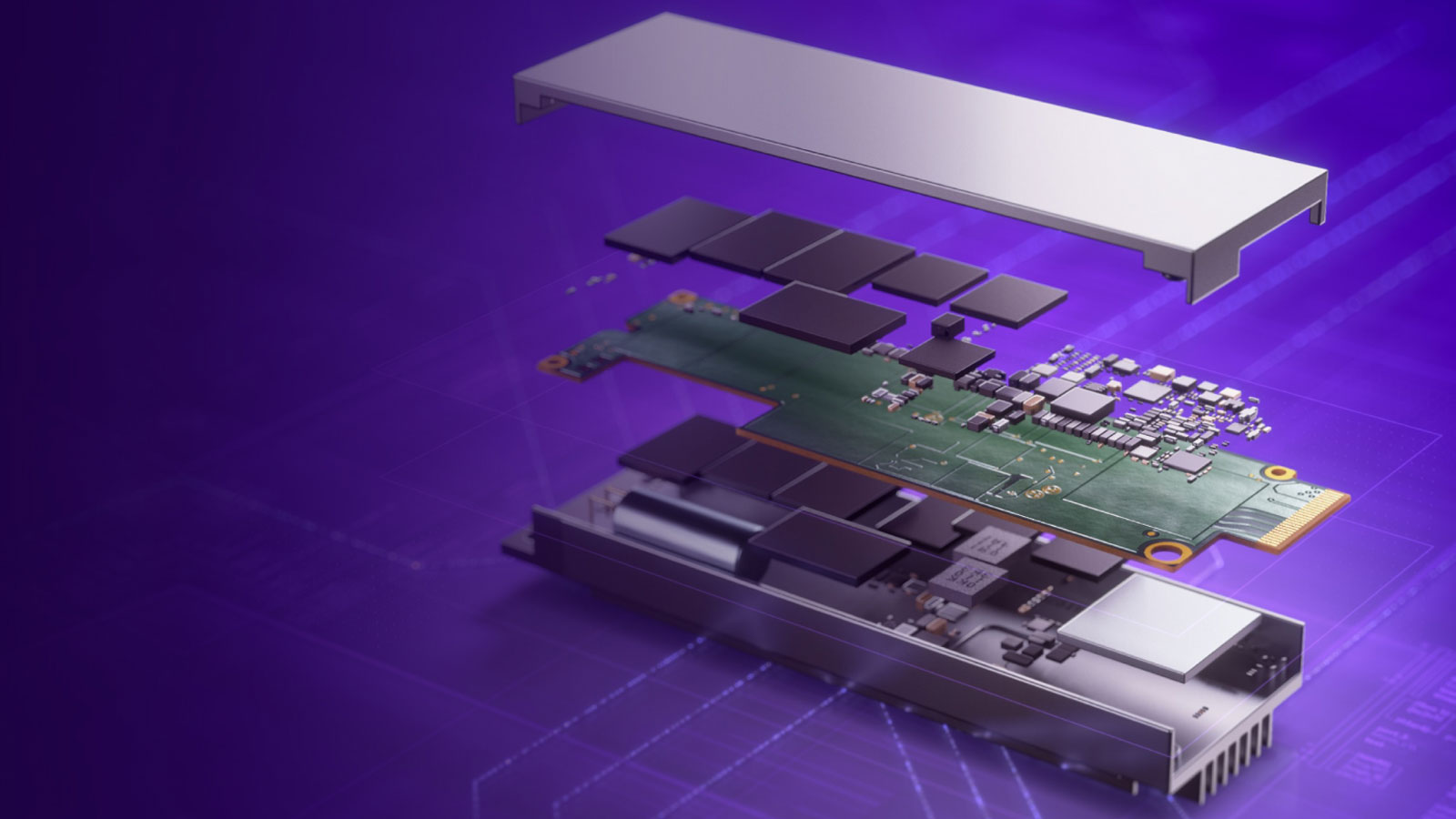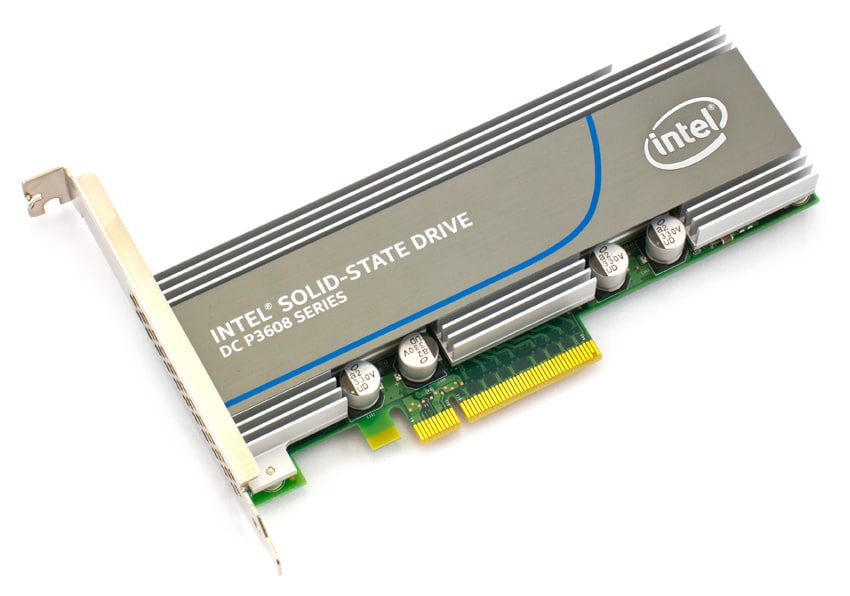So, I got a pair of Solidigm SSDPF2SQ800GZ that I need to use as mirrored ZILs.
It reports its size as 800166076416 Bytes
I understand I should create a namespace (which I understand to be something like a partition) on it.
However, I don't seem to get the syntax and the man-page conveniently omits any examples.
taken from here:
 bugs.freebsd.org
bugs.freebsd.org
What value should -f be?
What else should I provide?
I intend to use about a quarter of the SSD as ZIL and the rest for L2ARC.
This is 14.1-RELEASE-p6, for the record.
It reports its size as 800166076416 Bytes
I understand I should create a namespace (which I understand to be something like a partition) on it.
However, I don't seem to get the syntax and the man-page conveniently omits any examples.
Bash:
(server-prod </root>) 0 # nvmecontrol ns create -s 150031139328 -c 200041519104 -f 0 nvme0
nvmecontrol: namespace creation failed: Invalid Field
(server-prod </root>) 74 # nvmecontrol ns create -s 150031139328 -c 200041519104 -f 2 nvme0
nvmecontrol: namespace creation failed: Invalid Field
(server-prod </root>) 74 #taken from here:
269912 – nvmecontrol ns create command fails on FreeBSD 13.1
What value should -f be?
What else should I provide?
I intend to use about a quarter of the SSD as ZIL and the rest for L2ARC.
This is 14.1-RELEASE-p6, for the record.