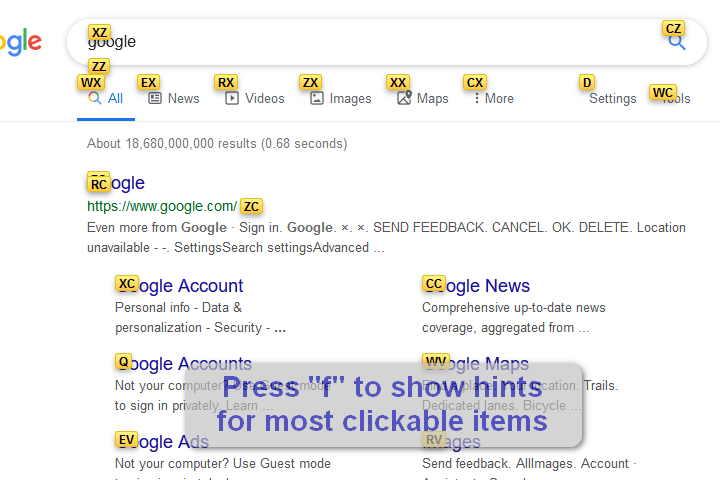cracauer@
Developer
May I ask what everybody is doing for syncing their bookmarks and "search engines" (aka keywords), passwords and so on? I used to be full-on Google with Chrome and its sync, but Chrome has stopped to be a viable browser this month.
Switching to Firefox (previously know as Fired Fox to me) is painful. One thing I need to make up my mind about is whether to use Mozilla's hosted sync or whether I want to host my own sync server https://github.com/mozilla-services/syncstorage-rs . Hey it has been re-written in Rust, so it must work, right? Is anybody here doing that?
What are you folks doing? Or do you not bother with sync since you mostly browse from the same computer and profile? Are there other browsers that have full sync?
Switching to Firefox (previously know as Fired Fox to me) is painful. One thing I need to make up my mind about is whether to use Mozilla's hosted sync or whether I want to host my own sync server https://github.com/mozilla-services/syncstorage-rs . Hey it has been re-written in Rust, so it must work, right? Is anybody here doing that?
What are you folks doing? Or do you not bother with sync since you mostly browse from the same computer and profile? Are there other browsers that have full sync?