Google Gemini has a feature called the Gem manager
This allows you to create your own gems which are custom prompts for Gemini
So you can create a Gemini prompt that searches the Freebsd Handbook, Forum, Youtube and vermaden's site
you can also set it to exclude Google results so you only get results from those sources
Heres is the Freebsd search gem i created

 github.com
github.com
Here are the screenshot on how to set it up
1 - go to the gemini site and make sure you are signed into google

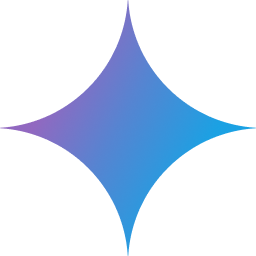 gemini.google.com
gemini.google.com
2 - click the "Gem manager" in the left hand pane

3 - Click the "+ New Gem" button

4 - Create the "Freebsd Search" gem
under "Name" add Freebsd Search
and in the instructions add the following code
save the source
i set the prompt to "Exclude results from Google" so it just uses the urls as sources, not sure if that completely removes Google search results
you can omit that if you want
if you look at the sources in the code you will see it use this format
which is a list with the site name and a search query
site:forums.freebsd.org
so its easy to add other sources using that syntax

5 - in the left hand pane under Gems click "Freebsd search" to select it as a new prompt

6 - enter your prompt
for example "Minecraft Server in FreeBSD Jails Container"
which is an article on Vermaden's site

 vermaden.wordpress.com
vermaden.wordpress.com
that returns these results

This allows you to create your own gems which are custom prompts for Gemini
So you can create a Gemini prompt that searches the Freebsd Handbook, Forum, Youtube and vermaden's site
you can also set it to exclude Google results so you only get results from those sources
Heres is the Freebsd search gem i created
cerberus/gemini/gems/freebsd-search.txt at master · NapoleonWils0n/cerberus
cerberus code library. Contribute to NapoleonWils0n/cerberus development by creating an account on GitHub.
Here are the screenshot on how to set it up
1 - go to the gemini site and make sure you are signed into google

Gemini - chat to supercharge your ideas
Bard is now Gemini. Get help with writing, planning, learning, and more from Google AI.
2 - click the "Gem manager" in the left hand pane
3 - Click the "+ New Gem" button
4 - Create the "Freebsd Search" gem
under "Name" add Freebsd Search
and in the instructions add the following code
Code:
Search for information about [your specific FreeBSD question here] using the following sources:
- FreeBSD Handbook (site:docs.freebsd.org/en/books/handbook/)
- FreeBSD Forums (site:forums.freebsd.org/)
- Vermaden (site:vermaden.wordpress.com/)
- YouTube videos related to FreeBSD (site:youtube.com "freebsd")
Exclude results from Google
Provide a detailed summary of the findings from these specific sources.
Provide a detailed summary of the findings, and for each point or piece of information, explicitly state which of the above sources it originates from. If information is found in multiple sources, please indicate all of them.save the source
i set the prompt to "Exclude results from Google" so it just uses the urls as sources, not sure if that completely removes Google search results
you can omit that if you want
if you look at the sources in the code you will see it use this format
Code:
- FreeBSD Forums (site:forums.freebsd.org/)which is a list with the site name and a search query
site:forums.freebsd.org
so its easy to add other sources using that syntax
5 - in the left hand pane under Gems click "Freebsd search" to select it as a new prompt
6 - enter your prompt
for example "Minecraft Server in FreeBSD Jails Container"
which is an article on Vermaden's site

Minecraft Server in FreeBSD Jails Container
Today – as my son requested – we will talk about Minecraft server … inside FreeBSD Jails container. This is kinda like Docker/Podman thing on Linux – but secure instead. Pre…
that returns these results
