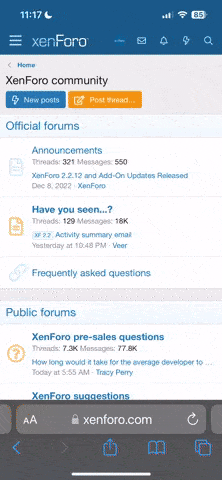So, now that I've tried Vbox and found it's performance lacking, I've got a lot of feedback that I should try BHYVE. However, I'm finding a lot 'half' instructional documents. I'd like to get BHYVE running on FreeBSD14 HOST and Windows 11 running as a guest.
Some things that I've found is that there doesn't seem to be VNC server that is settled on and a few don't even have startup scripts so you can enable it from /etc/rc.d. Is this correct? Is there a preferred one?
(Everything seems to point to having a VNC server running on default port 5900 so you can start the 'install' of Windows with a VNC viewer by connecting to the VM with the viewer)
I'm a BHYVE newbie if that's not obvious.... be gentle.
Paul
Some things that I've found is that there doesn't seem to be VNC server that is settled on and a few don't even have startup scripts so you can enable it from /etc/rc.d. Is this correct? Is there a preferred one?
(Everything seems to point to having a VNC server running on default port 5900 so you can start the 'install' of Windows with a VNC viewer by connecting to the VM with the viewer)
I'm a BHYVE newbie if that's not obvious.... be gentle.
Paul